Overview
Pay Per Click marketing is a digital marketing model where an advertiser pays a digital platform and publisher a fee each time people click their ads.
Google and Facebook are the major players in PPC marketing. Similarly, Twitter, LinkedIn, Pinterest, Yahoo, and Bing are great PPC marketing platforms too.
According to Google, search ads can increase brand awareness by 80 percent. More so, companies make an average of two dollars in revenue for every dollar they invest in Google Ads.
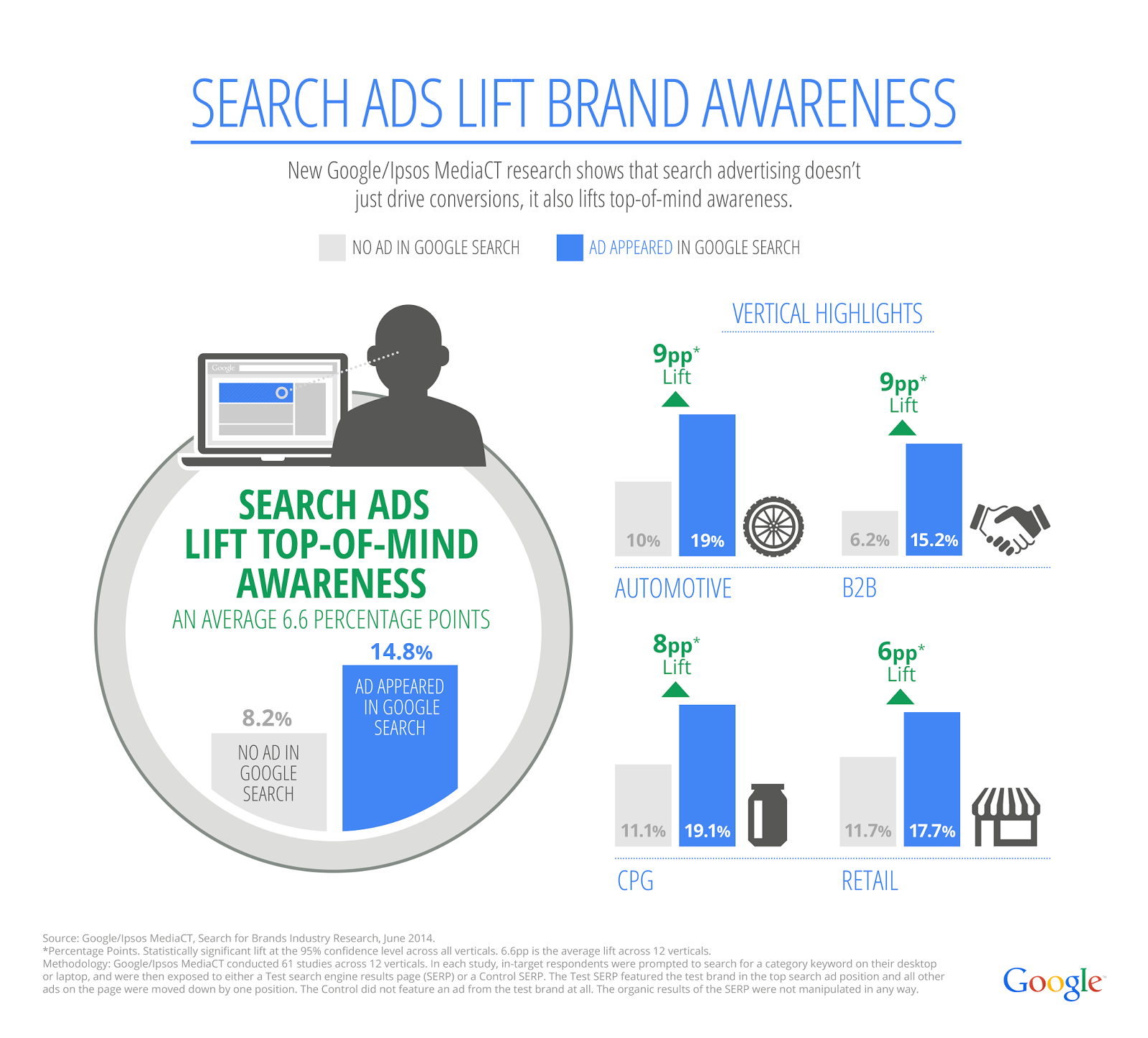
Image Credit: Google Inside AdWords
In this article, we’ll show you how to set up and manage Pay Per Click marketing on the two dominating platforms in this space, Google and Facebook.
Pay Per Click Marketing on Google
In a few simple steps, you can create your search ads, choose your audience, and set your budget.
To get started, you must create or use an existing Google Account. Let me take you through these steps in detail.
1. Visit the Google Ads Website
Head over to the Google Ads website and click the Start Now button on the top righthand corner of your computer screen.
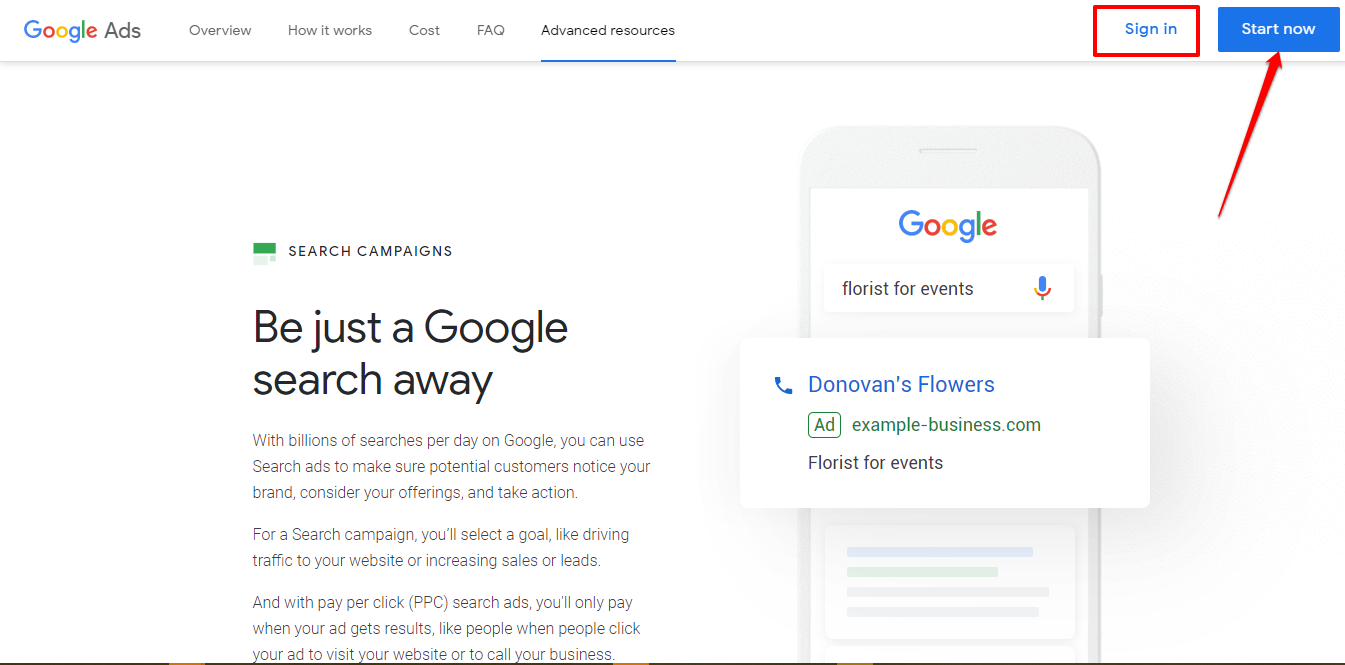
2. Choose your Advertising Goal
You can click on Get More Calls if you want to get new customers over the phone or if you want to speak to customers before making a booking or setting up appointments.
If you have a physical location and your first interaction with customers is right there, you can click on Get More Visits to your business location.
Similarly, you can click on Get More Website Visits, Sales, or Signups if you conduct most of your businesses online. Besides, you can choose this option if you want customers to complete actions you can track, such as purchases or sign-ups on your website or blog.
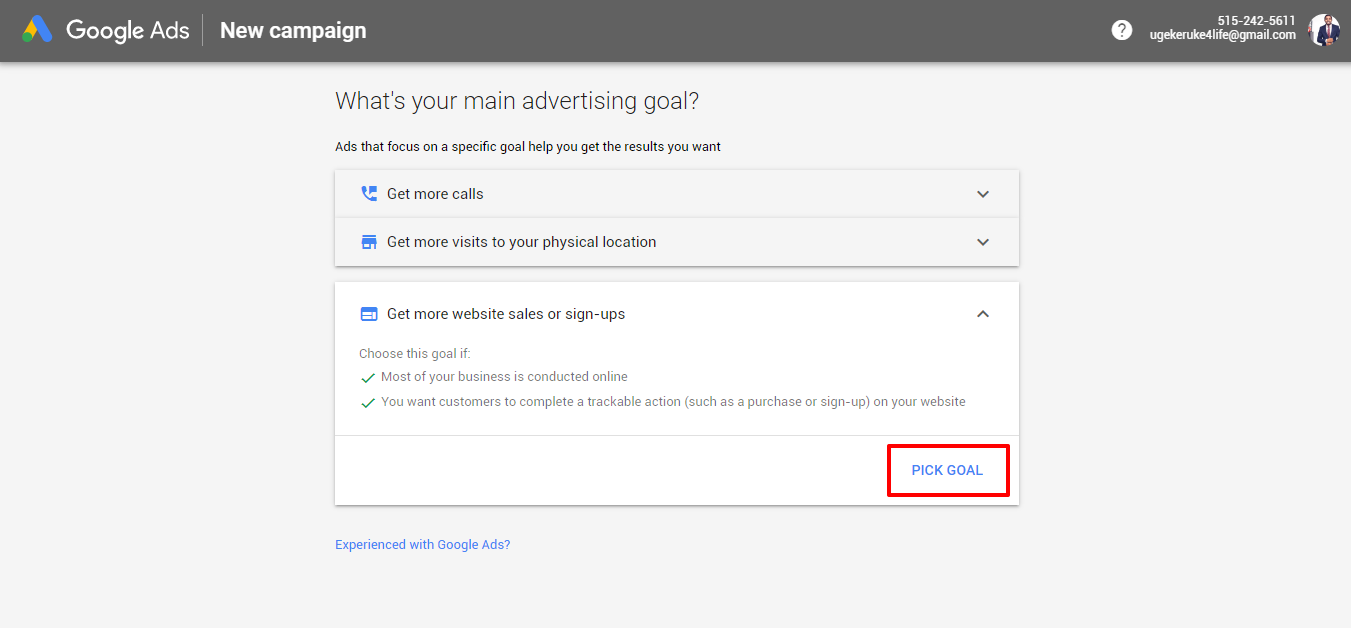
3. Describe Your Business and Audience
The information you provide here goes into creating the ad. It helps in
targeting and reaching the right customers for your brand.
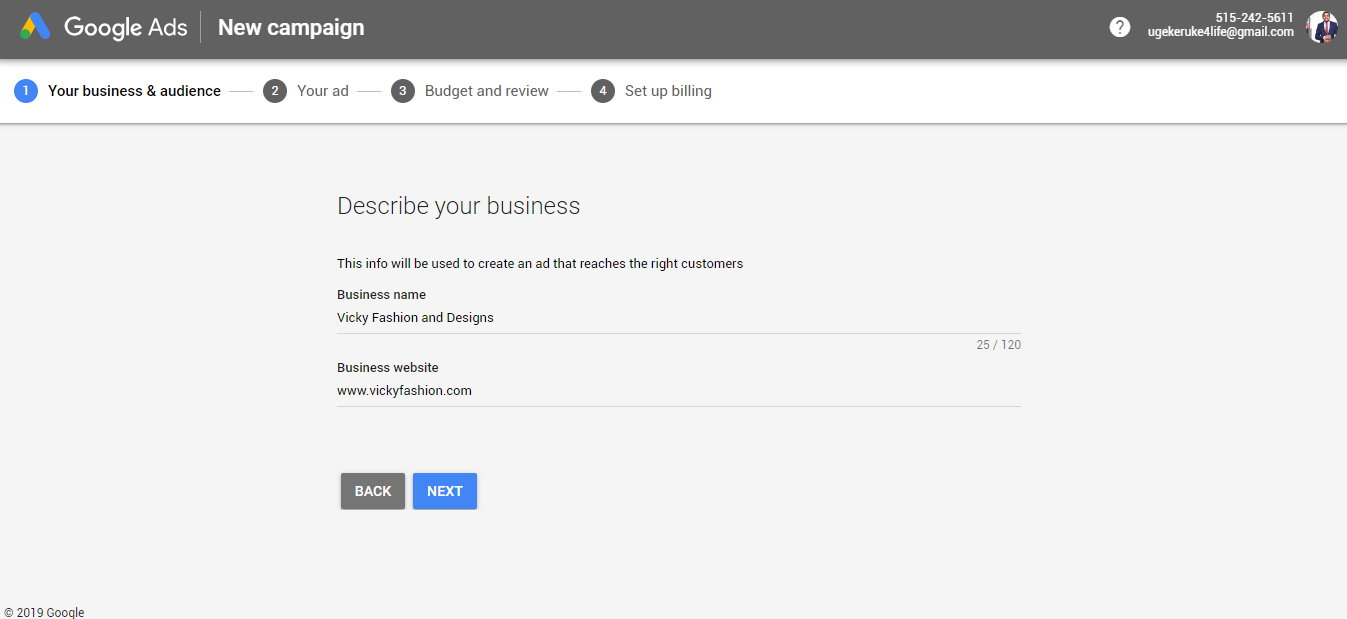
Next, you will set your customer location. You can find customers in the areas you serve in two ways. You can either choose a radius between three to forty miles around your business address. Also, you can set up specific areas where you want your ads to appear.
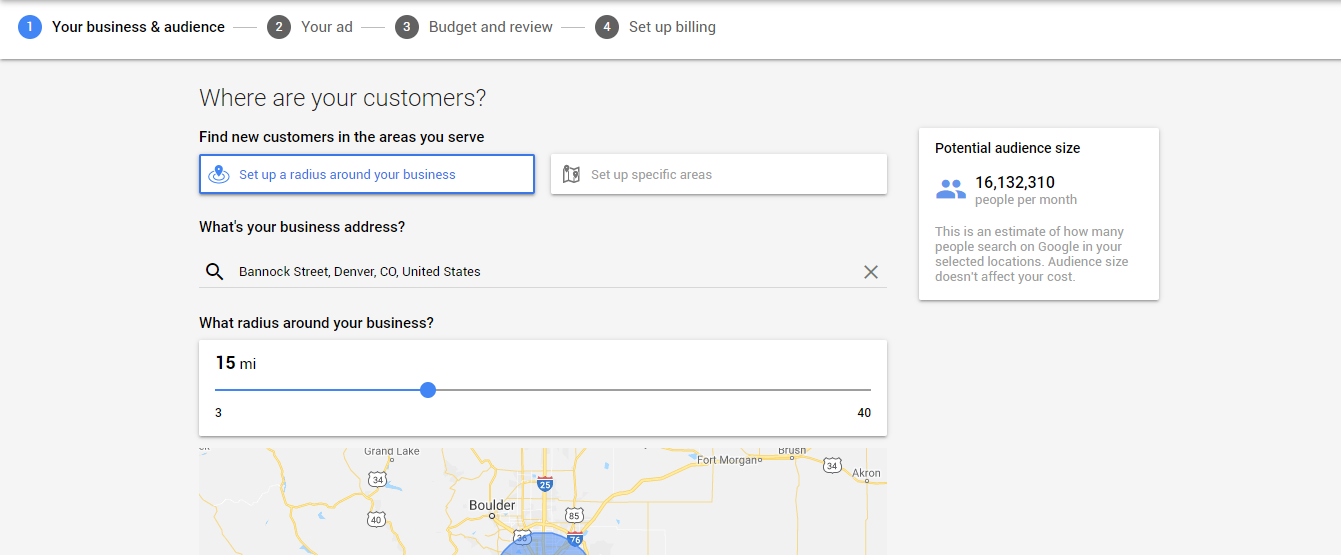
Next, you will add the products and services you offer. You will also find related suggestions to help you make choices.
4. Write Your Ads and Define Your Landing Page
Write your Ads and select the website where clicks on your website will go.
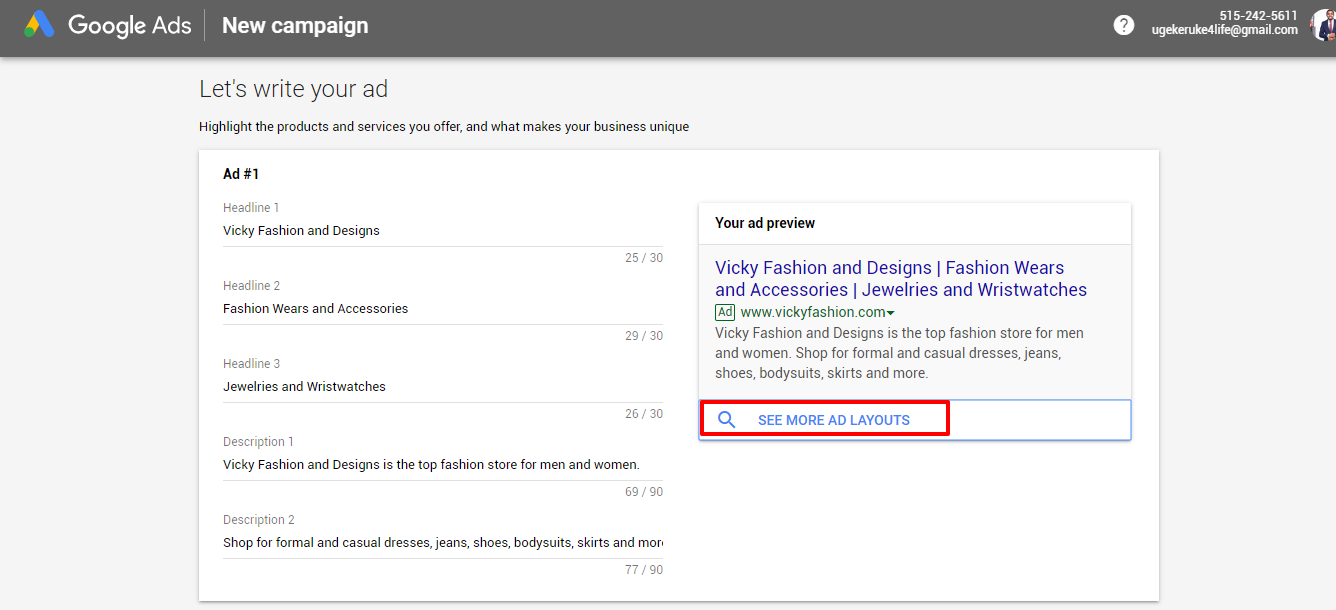
After writing your ads, you can click on See More Ad Layouts to preview how your ads will appear on desktop Google Search and mobile Google Search.
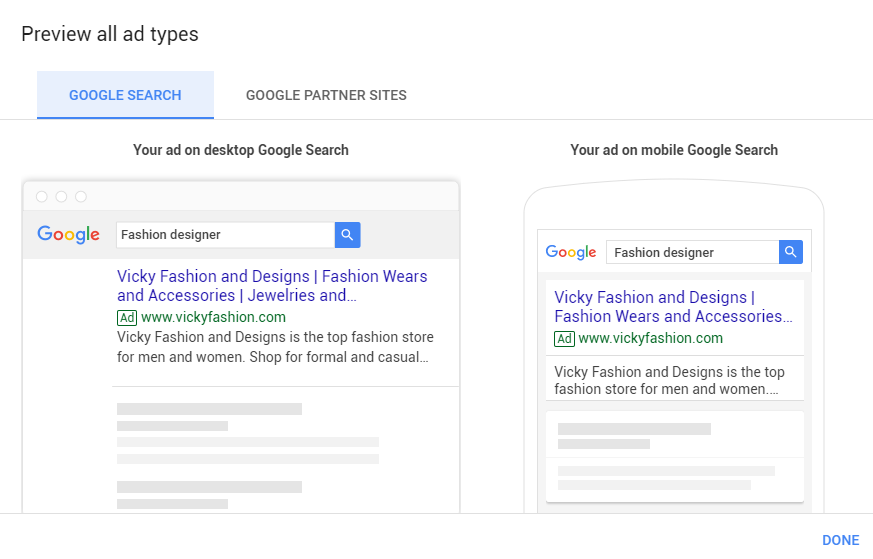
5. Set Your Budget
You can select a suitable option that will enable you to achieve your desired results or may enter your budget manually.
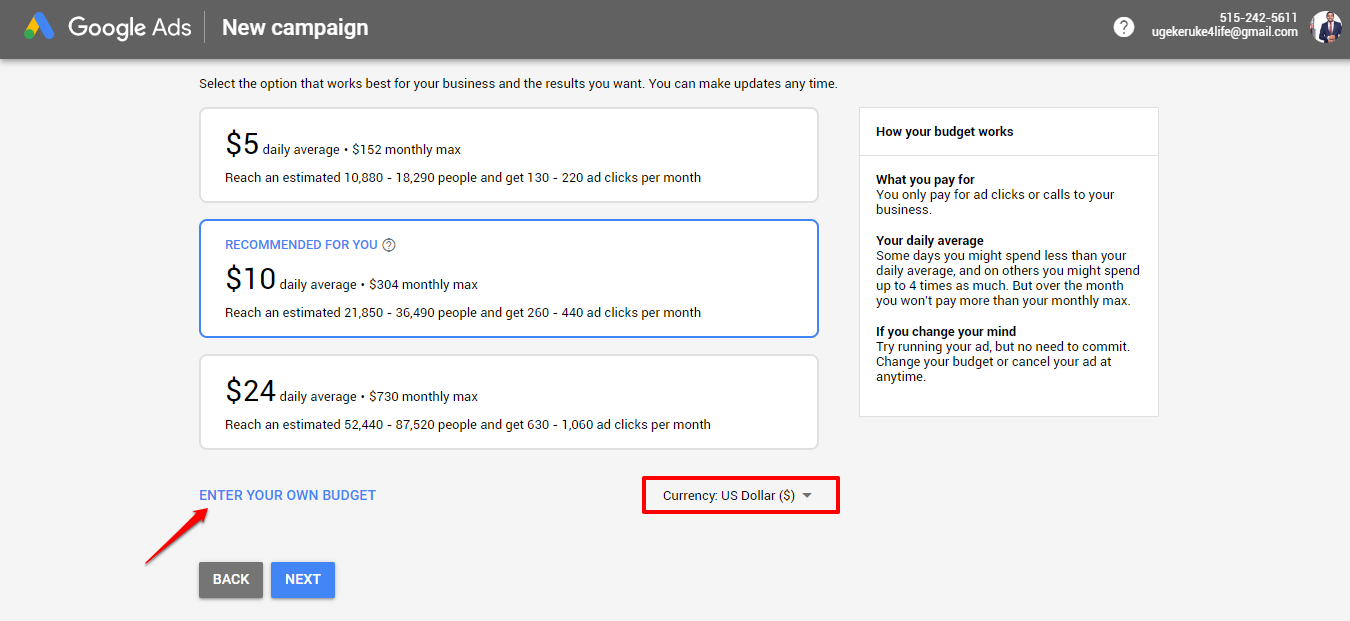
6. Review Your Campaign
Here, you can edit various aspects of your campaign to suit your needs.
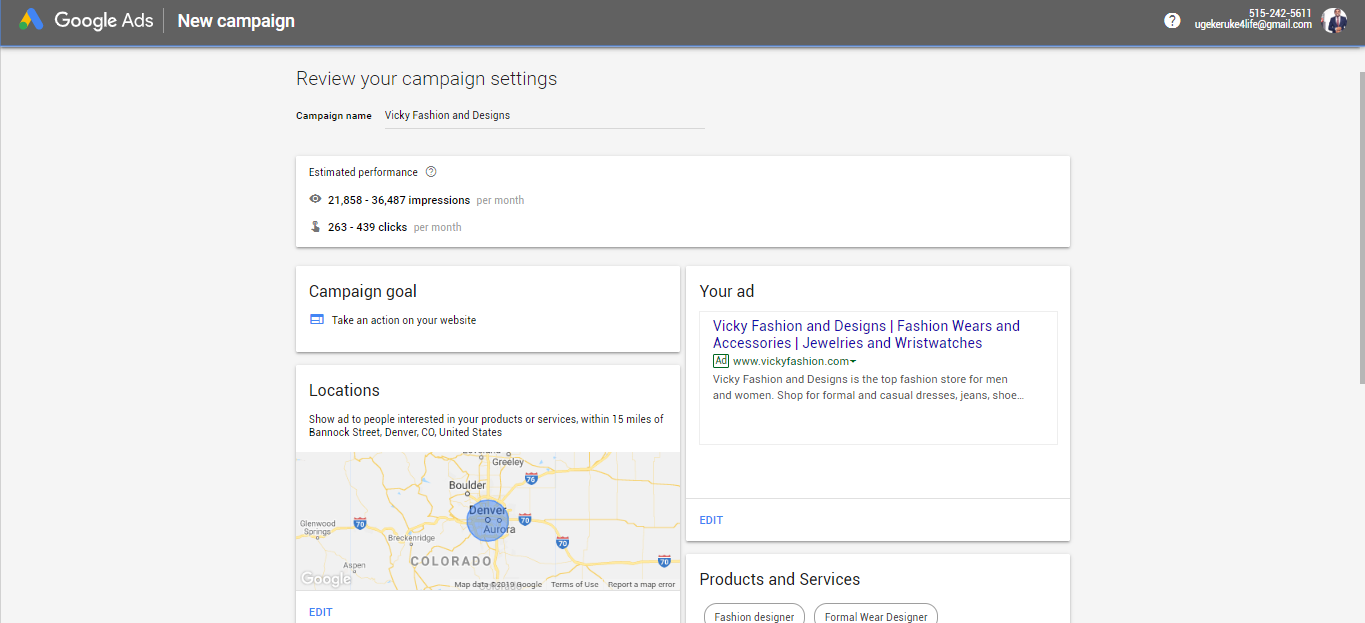
7. Setup Billing and Confirm Payment Information
In this step, you can choose to make automatic or manual payments, pay via credit or debit cards.
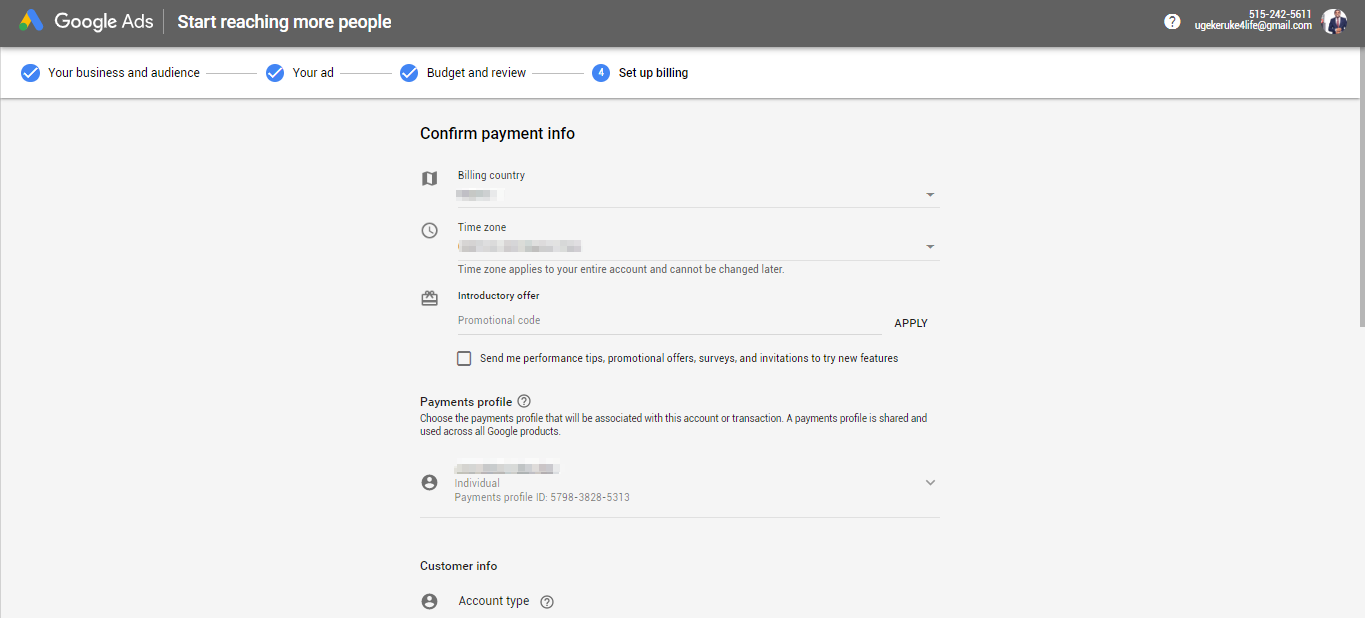
So you’d fill in your data and then, at the bottom of the page, click Submit.
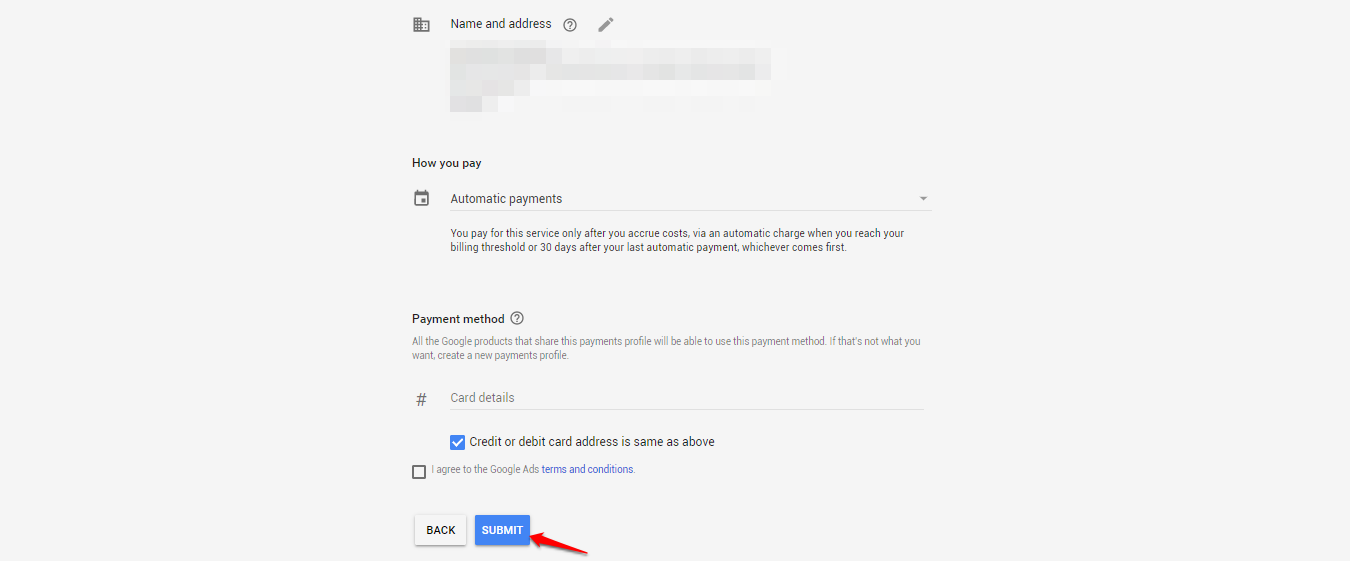
8. You Can Now Go Live
Google will display your ads when people search for products and services related to yours. Your ads may also appear on Google Search, Maps, and across a network of Google partner sites.
You’ll pay for results when people click your ad to call your business, visit your website, or get directions to your store.
Managing Pay Per Click Marketing Campaign on Google
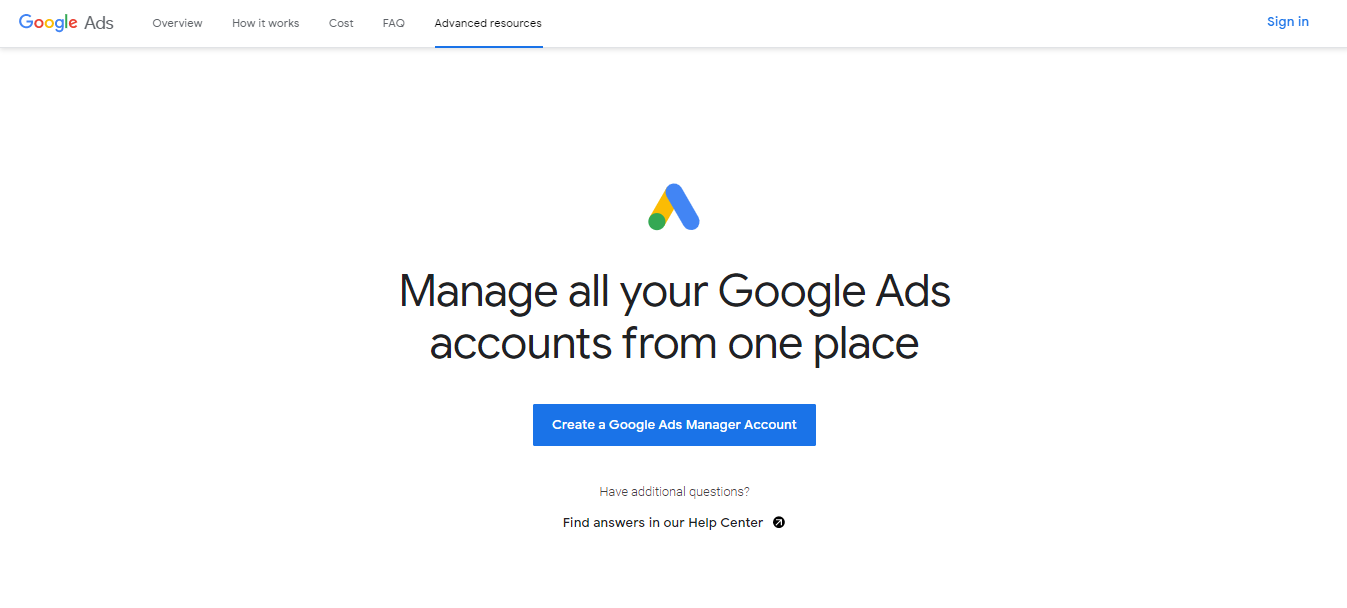
Using the Google Ads Manager Accounts, you can manage multiple accounts and PPC campaigns.
The Analytics dashboard will provide data on clicks, impressions, the average cost per click (CPC), and total cost.
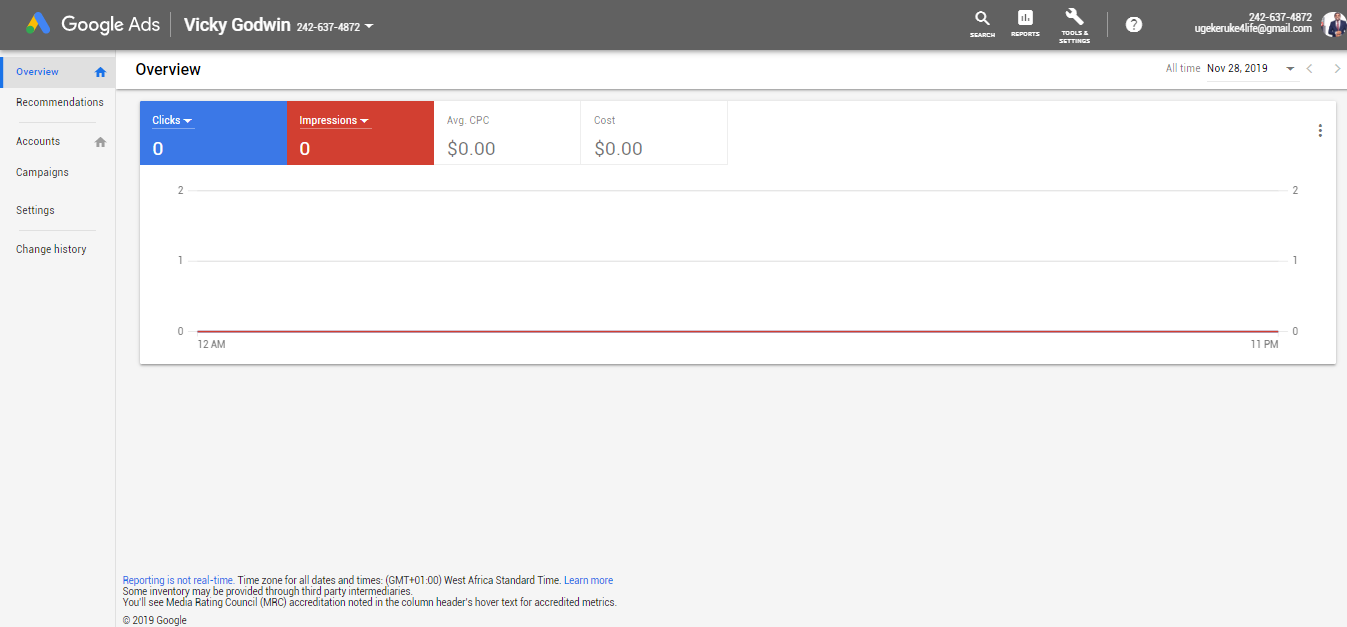
Furthermore, you can change budgets, enable and pause ads, and track ad performance. You can share and control account access.
Pay per click marketing on Facebook
Facebook is probably Google’s biggest competitor in the ads space. It offers effective PPC marketing that can deliver significant business results.
You can create Facebook ads from your Facebook accounts. It’s that easy.
Here’s how to create Facebook Ads
1. Create an Ad
Visit the Facebook Ads website and click on Create an Ad.
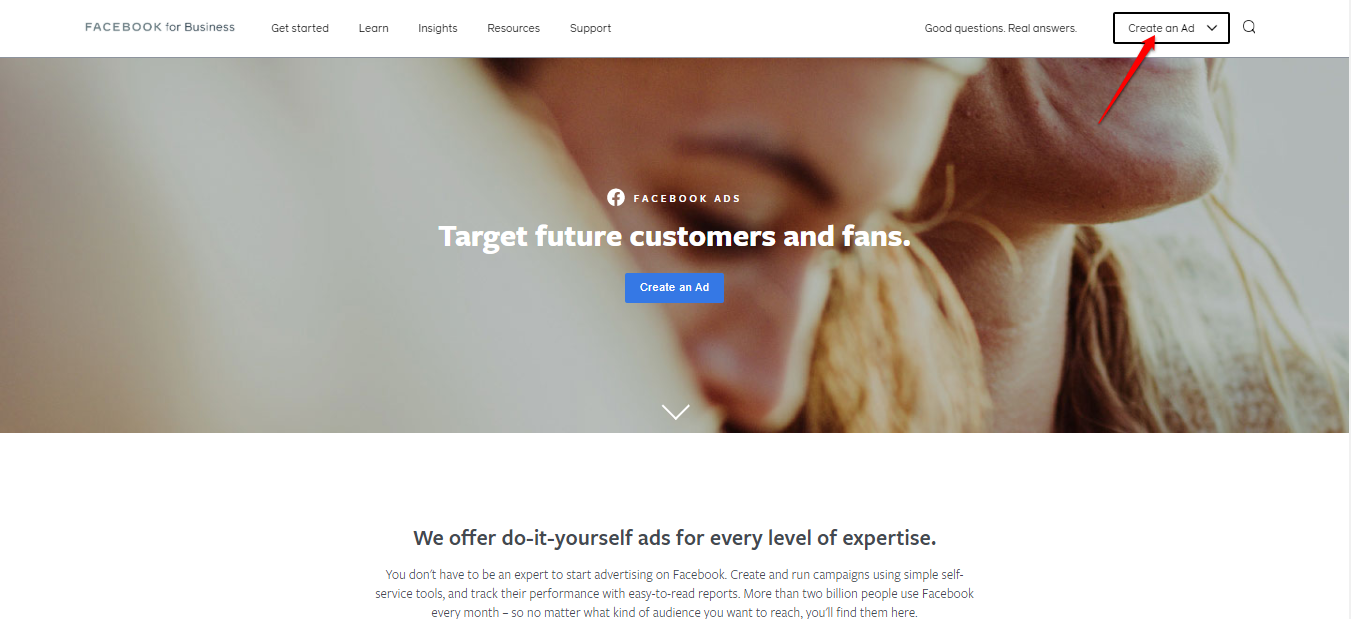
2. Choose Your Marketing Objectives
You can choose awareness objectives if you want to increase brand awareness or overall reach. Likewise, if you’re going to drive engagements, you’d do better if you choose Consideration. The Conversion objectives aim to boost conversions such as sales and store visits.
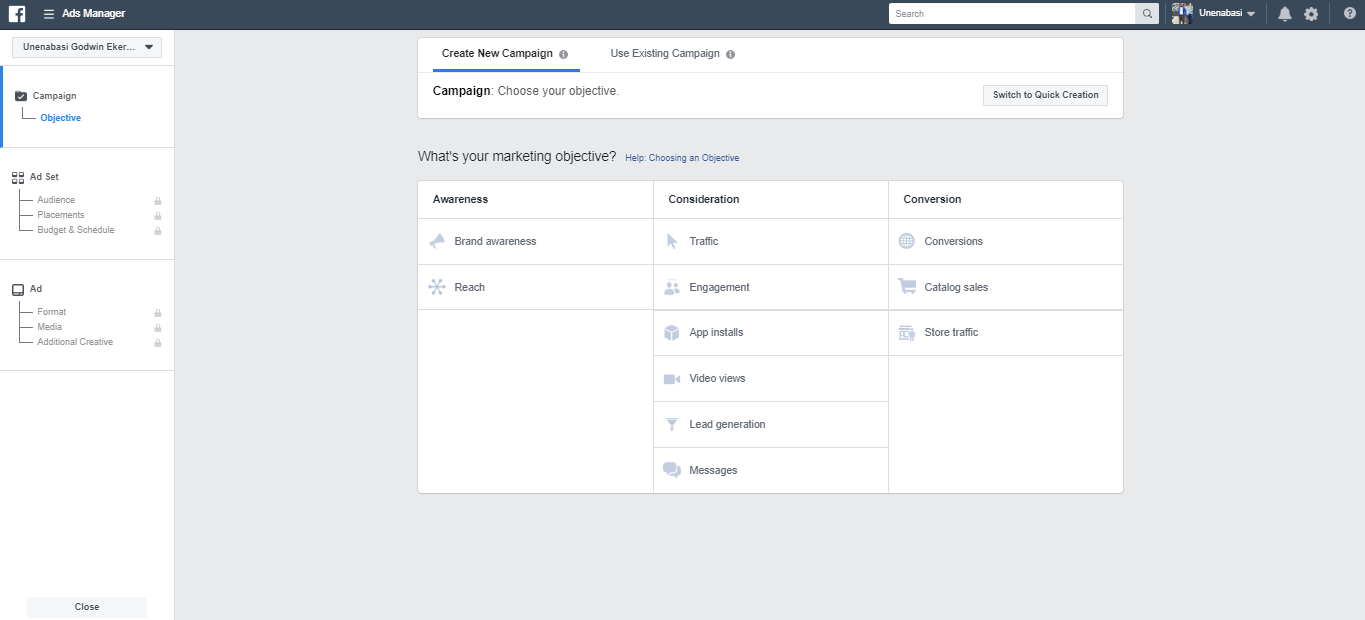
3. Choose Your Audience
Using parameters such as age, location, and interest, you can choose the demographic you want your ads to reach.
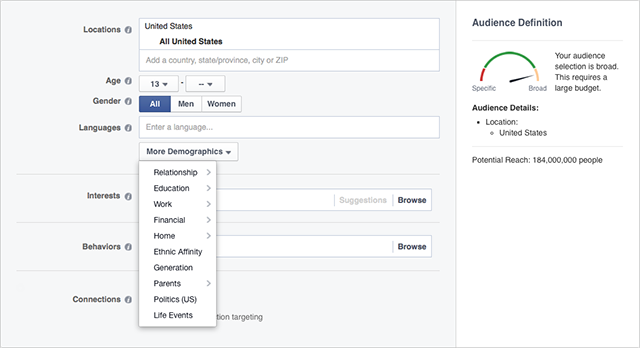
4. Ad Placements
You can choose to place your ads on Facebook, Messenger, Instagram, Audience Network, or across all of them.
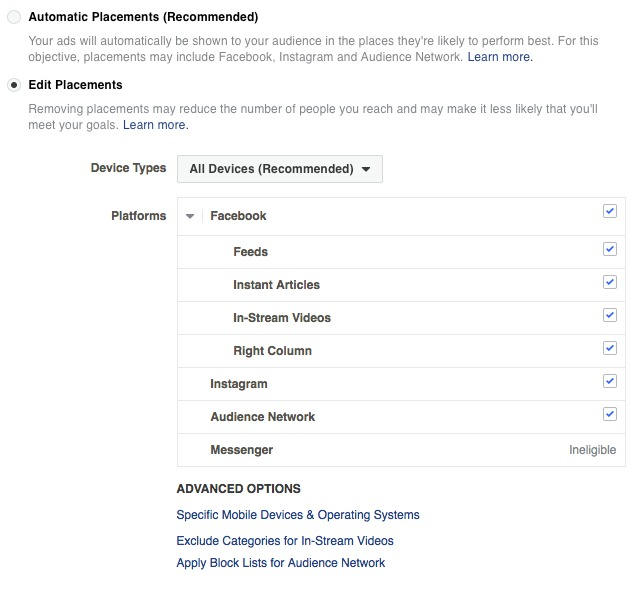
5. Set Your Budget
You may select a daily or lifetime budget, and the duration you want your ads to run.
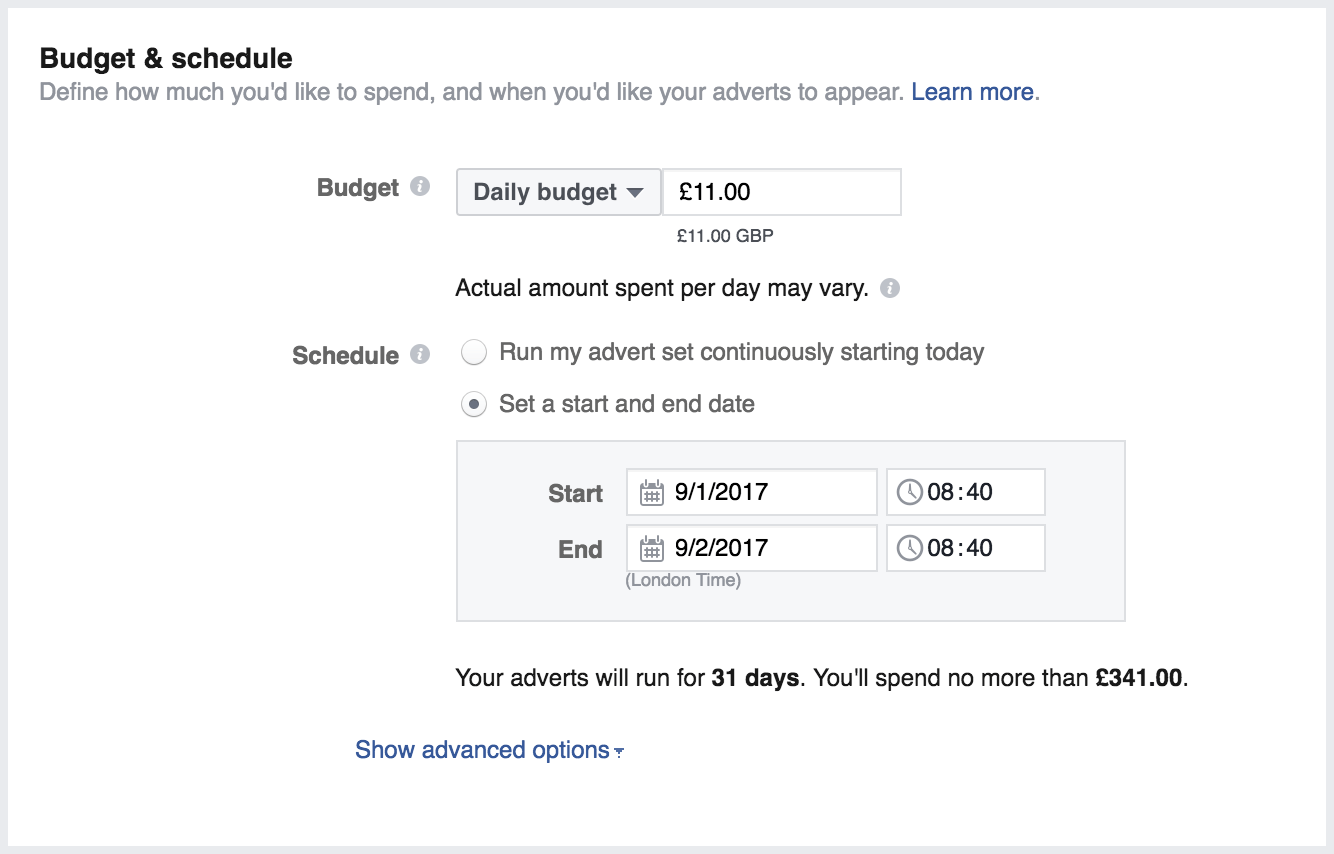
6. Select an Ad Format
This works for creating new ads. You can also use an existing post to create your ad.
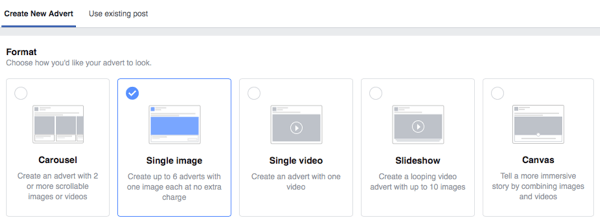
Now, follow the prompts to finish up on your ads setup and then launch the ad.
Managing Pay Per Click Marketing on Facebook
Using the Facebook Ads Manager, you can effectively manage and gather data analytics for your ads. Also, you can track the performance of different versions of your ads and make adjustments.
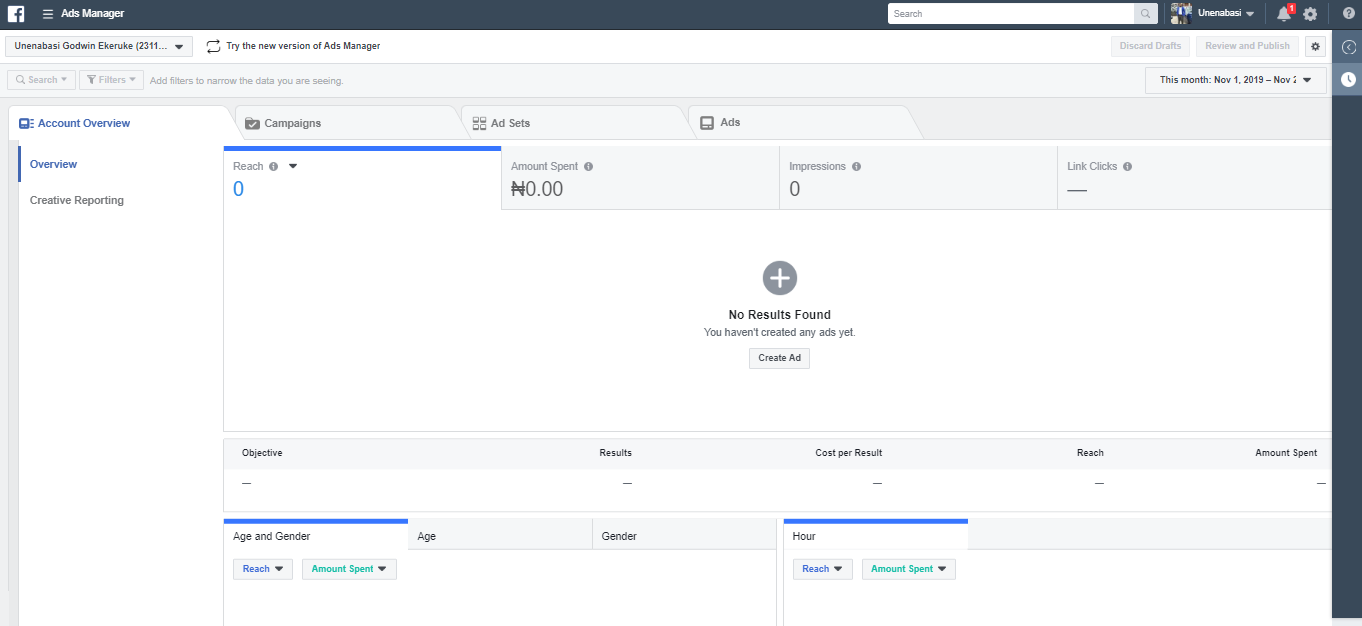
Time to Setup and Manage Your Pay Per Click Marketing
When effectively used, a PPC campaign can help businesses generate more leads and increase revenue. Now that you know how to use it. Go ahead and set up Pay Per Click marketing for your business.
