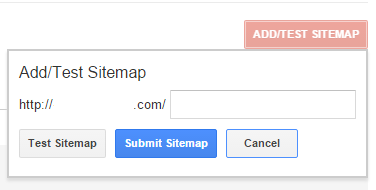Overview
There are certain times when migrating a website is necessary. For example, if your website needs to be moved to HTTPS or when you’re completely rebranding.
If you’re planning to migrate your site any time soon, it should not be done blindly. Only a skilled SEO team should handle a site migration. One simple mistake could wreak havoc on your rankings and traffic.
Here is a website migration checklist to keep handy:
1. Avoid migrating during the busy season
Regardless of how well-executed your site migration is, you should expect a slight drop in your traffic. It happens, even with a carefully implemented plan. Avoid migrating during your busy season. Instead, perform the migration during your slow period. If your busiest season is during the Christmas rush, do it during the month you normally receive less traffic. So, even if you do experience a small drop in traffic, it won’t make a huge difference.
2. Examine the URL structure
Your URL structure must be designed properly. Otherwise, you could ruin your site ranking permanently. Before you do anything else, make sure to crawl your website and create a thorough list of the site URLs. If there are any broken links, redirects or crawl errors that exist on the old website you’ll be able to identify them. Use crawl software like DeepCrawl or Google Search Console to help identify issues.
Then develop a good URL structure for the website. This will need to be SEO optimised. Whenever URLs are restructured on a website, expect a slight dip in your rankings.
3. Test, Test, Test
Test your site on a test server before doing a site migration. Avoiding this important step will cause errors and possibly set your site far behind for several days and even weeks. You will need to check and see if all your redirects are functioning properly. Make sure this step is done in private mode prior to going public.
4. Measure your analytics
It is a good idea to record your Google Analytics data prior to the migration, so you can determine any drop in traffic. Then pinpoint the exact web pages experienced a drop in traffic. The easiest way to accomplish this task is by conducting a comparison with the data from your previous website with your new site.
You will need to monitor any pages that loss traffic. This could be an indication that the authority is not being transferred from the previous website to the new site. If this important step is ignored, it could have a negative impact on the overall performance of your website.
5. Fix any duplicate content issues
When multiple errors occur during the migration process, it could cause potential problems with duplicate content. Fixing these issues should be your top priority.
One way of knowing you have duplicate issues is if multiple versions of a URL are published at the same time. Normally, this is automatically fixed, if self-canonicalisation is executed the right way.
To be on the safe side, establish redirect rules in .htaccess – that way, only one version of the web page is accessible. Confirm that all links are consistent to avoid redirects from internal links.
Check the default folders or any folder that may lead to the same content. Make sure that only the non-www or www version of your website is available and only the HTTP or HTTPS.
6. Update all site internal links
Make sure all your HTML links on your new site actually point to the new site. Never assume your links will automatically redirect to the new URL.
Instead, rewrite the links by implementing search and replace operation on the database, so it updates your domain name without modifying the folder structure. When updating your URLs and brand name, the search and replace operation should not be identical.
7. Canonicalise the new site properly
Make sure to canonicalise the new site and not the old one. Otherwise, your new site won’t get indexed, which will totally defeat the purpose of site migration.
8. Custom 404 page
Make sure a custom 404 page is established to enable visitors to search your website and find something of value if they land on an old page.
9. Managing sitemaps
Make sure to keep your old sitemap in the Google Search Console and add the sitemap for the new website. Then request Google to crawl the old sitemap – this can help speed things up a bit.
10. Enable Analytics
Do not wait until your new website is launched to install analytics. You will need to have analytics installed prior to the site going live so you can record your traffic data and analyze changes to your traffic flow during the migration process.
11. Redirect changed links
Previously, we mentioned about making sure that only the non-www or www version of your website is available and only the HTTP or HTTPS.
However, for the pages where you cannot do this,
set up an individual redirect. Before your redirects go live, test them on a test server. Make sure this doesn’t produce any 404 errors. Your redirects should be in optimal condition before your website goes live.
12. Don’t give up control of your old domain.
The general idea is for the old domain to automatically redirect to the new domain. However, if your redirects are lost, each and every one of your hard earned inbound links from your old website will disappear. Obviously, if you plan to sell the domain, then you should give up control.
13. Watch your rankings, performance, and traffic
On a daily basis, you should be monitoring your referral traffic for the first few days. If you notice any unusual fluctuations in your traffic, narrow it down to the page level and compare the traffic data on your old site to the new one. You’ll want to pinpoint the pages that have lost traffic. Check for linking problems and crawl errors as well.
14. Update all platforms
All of the signatures you use, social media profiles and bios should be updated. Contact all the authoritative sites that link to your site and inform them about the site migration. Obviously, if you have hundreds of links, this will take forever. Focus on the most prominent links instead.
Also remember to take a look at your Google Ads campaigns and targeted urls and your Social Media advertising campaigns as well.
Lastly, site migration does not have to be complicated. The transition from your old site to your new site should be seamless. Site migration and SEO should always go hand-in-hand. Never migrate a website without considering SEO. Otherwise, you could run the risk of losing a significant amount of search engine traffic if not all.
Final Thoughts
Use the website migration checklist above to adjust your site. If you have additional questions, please schedule a free consultation.