Remarketing campaigns are a popular technique used by businesses to convert leads who have been past visitors to their websites. You can create ads specific to the products searched for by your potential customers and display them on the Google display network.
In the ever-expanding digital landscape, capturing and retaining the attention of your target audience is a constant challenge. You may have invested time and resources into attracting visitors to your website, but what happens when they leave without converting? Don’t let those valuable leads slip away! In this comprehensive guide, we will delve into the world of remarketing campaigns, equipping you with the knowledge and strategies to reignite your audience’s interest and drive them back to your website.
Remarketing, also known as retargeting, is a powerful marketing technique that allows you to reconnect with individuals who have previously interacted with your website or brand. By leveraging the data collected from these interactions, you can deliver tailored ads and messages to these potential customers across various online platforms and bring them back into your sales funnel.
In this article, we will explore the key components of successful remarketing campaigns. From understanding the different types of remarketing strategies, such as site-based, search-based, and email-based remarketing, to implementing pixel tracking and audience segmentation techniques, we will guide you through the process of setting up effective remarketing campaigns.
Moreover, we will dive into the creative aspects of remarketing, exploring how to craft compelling ad copy and eye-catching visuals that reignite your audience’s interest and compel them to take action. We will also discuss the importance of frequency capping and ad placement to ensure your remarketing efforts remain effective and engaging.
So, whether you’re new to remarketing or looking to optimise your existing campaigns, join us on this journey as we unlock the secrets to successful remarketing campaigns. Get ready to re-engage your audience, drive conversions, and maximise the value of your website traffic.
What Remarketing is and How It Works
Remarketing works by using browser cookies generated by the remarketing tags placed on your website and pages. The user’s cookie ID is added to your audience list for remarketing. These tags allow you to retarget past visitors to your site based on their behaviour while going through your content from your search network.
If they spend several minutes checking out gadgets or clothes, the remarketing tag notes their preferences and sends specific audience-based ads when they leave the site. The average click-through rate of such an ad copy is much higher than other PPC (pay-per-click) campaigns.
How to Create Your Remarketing Audience List
Before you start making your list, ensure that your ad is relevant to what your visitors are looking for. Additionally, it should also offer a form of enticement to make sure the user revisits the landing page.
Displaying a special or discounted offer for an item they once inspected serves as a great incentive.
If you’re using Google Ads, you could log into your Google Ads account, click on the tools icon, then go to the shared library. Select the option for ‘Audience Manager’ and click on ‘Audience List.’
Press the big blue “+” button to select Website Visitors. Start the process by entering a descriptive remarketing list name on the page that pops up. Select a template from the “List members” menu and choose the set of rules to follow from the “Visited pages” option. Add the conditions for the web pages where you’d wish to collect the cookies.
Enter the initial list size you need, state a membership duration, audience description, and then create the audience. You can always create more remarketing lists as you progress.
Your audience may include
- Everyone: As long as they visited your site and looked at different pages
- Buyers: Individuals that made purchases or almost did
- Interested parties: People that visited key pages during their tour
Remarketing Strategies: Strategies to Employ
Remarketing is a top feature in the Google Ad network. However, if you want to create a remarketing ad that gains traction online, you need to focus on ad targeting and your overall display campaigns. Make sure your remarketing efforts do not go in vain and try out these strategies that seem to work like a charm!
Re-Engaging Your Best Customers
Re-engaging customers is best when it comes to remarketing products – especially if they had a pleasant experience. Use your campaign to show them new products that match their previous purchases or offer them promos to encourage them to shop more.
Blog Visitors
Remarketing to blog visitors is one of the best ways of generating eCommerce traffic. It allows for more brand awareness and trust. There are many types of digital marketing and online advertising – people who like reading your blogs are certainly interested in your brand and are your target audience.
Product Views
Another great strategy involves targeting particular site visitors interested in specific items on your site. This audience segment allows you to create an audience of potential shoppers and remind them of the things they viewed. Showing ads specific to their searches will draw your customers back to your site.
How Cookie Pools Are Created
A cookie is a piece of code (pixel) used to store information on users for later use. Each time someone visits your site, the server drops the code onto their computer – creating a unique identifier for them. The cookie tracks your internet activity and stores and compiles them into a profile. Only a website or domain that placed the cookie can use it. That is very effective when it comes to remarketing ads.
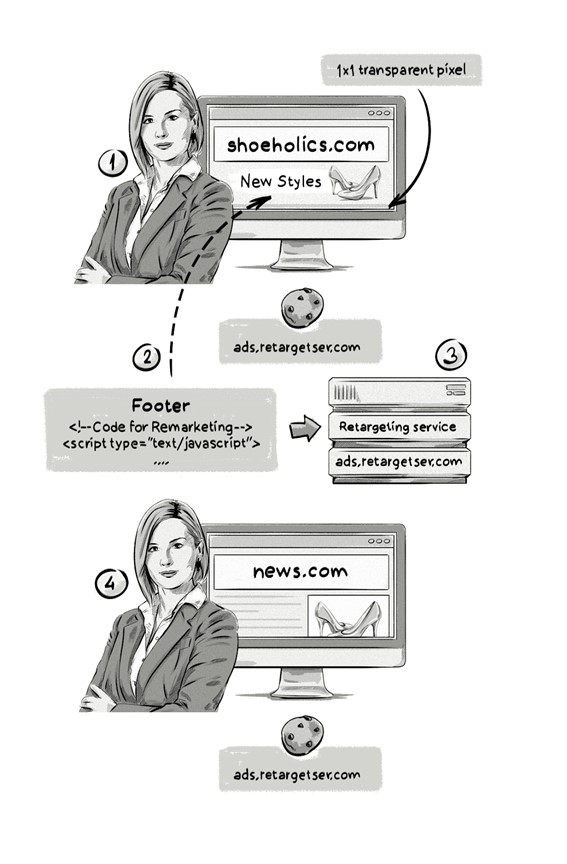
How to Drive More Re-Views from Cookie Pools
People like it when someone or something remembers their preferences and appreciates the effort. So use your cookie pools effectively to give your visitors a customised and comforting experience. Remarketing could include search ads from ad groups too.
Use the cookie pools to promote a direct line of communication between prospective and existing customers. And identify the best places to position the ads to achieve maximum profits.
Benefits of Remarketing campaigns
- The effect is immediate
- It streamlines campaign costs by targeting the right people
- It’s more effective than standard ads
- It’s suitable for every industry or business
- Remarketing keeps your brand in the minds of your target audience

Best Remarketing Strategies You Need to Try
Remarketing through Google Ads requires a lot of planning and strategy. If you want to see results, you need to make sure you make all the right moves. If you curate a foolproof campaign strategy, the Google display network will display the right ads from an ad group.
Here are a few strategies for Google remarketing ads or Google Ads that you can try.
Remarketing Code
While the process differs based upon the advertising service you use, remarketing generally requires you to incorporate a snippet of code on your website. This code matches your website visitors with Google and Facebook users.
For example, Facebook uses a pixel. You can customise your pixel to customise the audience you want to attract to your website. Common custom audiences include website visitors, previous Facebook ad conversions, and website conversions.
Once you have the remarketing code, you can go ahead and focus on analysing specific actions users take on your sales funnel. Then you can create targeted ads for your remarketing audiences.
Set up your Google remarketing codes through Google Ads. PPC management or Google Analytics. After this, you can generate a code for each website page. It works similar to how you place the Google Analytics code on your website.
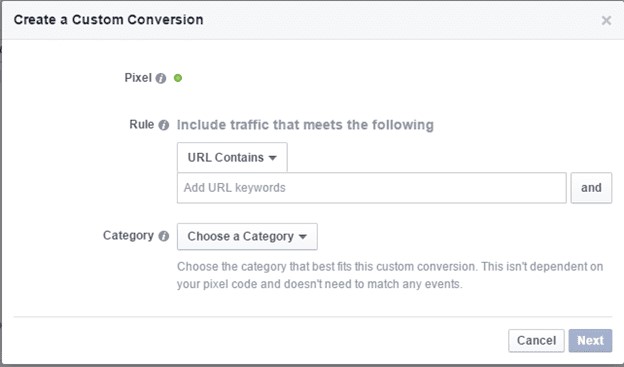
Make Them Want to Return
While it is lucrative to pursue revisiting customers, this also presents some challenges. It is not easy to use the same marketing strategy on your customers you may have used before. You have to go the extra mile to get them to return to your website.
Do not just expect prospects to return because they visited your website previously. Instead, understand their motivations so you can ensure that their needs are met once they are back. To do this, give them something novel to find upon their return that holds their attention.
For example, do not use the same ads you used to get new visitors to your website. Instead, create a new set of ads for your remarketing campaign that generates curiosity for your prospects.
Frequency Caps
The research on frequency caps is very mixed. It is observed that the more time you show your ad to a customer, the better your conversion rate will be. However, many dispute this fact.
While over time, this decreases, they argued that remarketing allows users to finish looking through your website as they browse the internet. It is a gentle reminder to return to your site for more information.
Some people believe that showing an ad up to 7 times a day can be an excellent way to improve sales. On the other hand, many believe 5 times is an adequate number. However, a few people believe that displaying it even once is enough.
The truth is that you need to test what works best for your market. Try not to be obnoxious with your remarketed ads and test every move until you find one that works. That way, your prospects will not feel like you are a used car salesman!
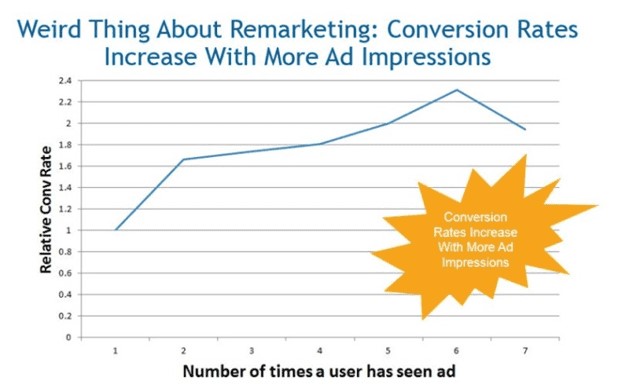
Improving Your Relevance and Quality Score
Another hidden benefit of using remarketing ads is that they increase your relevance and quality scores. It thereby decreases the Cost-Per-Conversion.
If you are receiving lower quality scores from Facebook or Google, you can increase your remarketing campaign budget to improve those scores. That is a good way to balance any campaign you are doing to keep your costs down.
Combine Social Demographics with Remarketing
Google has a number of cool tricks up its sleeves. However, social media is one of the few places where consumers willingly give up personal information.
From their bio to the groups they join to their daily posts, it is a record of who we are. Therefore, if you want to supercharge your remarketing campaign, you should combine it with your social media demographic targeting. This way, you can decrease the audience that sees your campaign to only the most super targeted prospects.
Remarketing Practices That Could Benefit Your Business
If you want to achieve your eCommerce business goals quickly, then you need to adopt a few practices in your business. Online advertising is not as straightforward as many think. By following these practices, you will notice that your campaign performance will significantly improve. Here’s how you can get started.
Segmentation
The more you can segment your remarketing list or campaign, the better you can fine-tune your message for each segment’s taste. Filtered segments can help increase your conversion rates too.
For instance, someone who briefly viewed your website’s homepage should be treated differently from a visitor who spent 30 minutes exploring your product pages. The two are both visitors to your site but aren’t at the same phase of the sales funnel.
In that case, you can build a display ad emphasising price reduction for the lingering visitor while crafting an awareness-centred ad for your visitors.
Abandoned Carts
Abandoned carts are one of the first places you should consider when planning your remarketing strategy. A visitor who abandons a shopping cart was at the very last stage of making a purchase. They were already persuaded about the viability of your product and needed just a little more nudging to take the leap.
Abandoned carts include everyone, from those who dropped off as soon as they clicked through to your cart page to those who were on the checkout window but failed to complete the process.
It’s common to have window shoppers who want to browse your store and abandon items in their carts. Use remarketing campaigns to bring these shoppers back and then create irresistible opportunities for them. You can do this by trying out ad formats that include the products from the carts of site visitors.
Past Customers and Big Spenders
Repeat customers are much easier to convert than a new visitor to your website and therefore have a lower cost-per-click (CPC). They have already bought from you and have experienced firsthand the quality of your product. By remarketing to your past customers, you can boost your sales substantially.
As you do so, you can pay special attention to your big spenders by showing them new product lines, products that are similar or related to their previous purchase or a custom campaign that bundles together multiple products as part of a big spender promotion.
Product Re-Views
As anyone who has been in the ecommerce space for a while will attest, product re-views are a powerful tool for conversion. After the personal experience, a re-view is the next best thing for a user evaluating the suitability of a product. The more independent the re-view, the better is the outcome.
You can select the best reviews about your product there are out there and use them as artwork and copy in your remarketing campaigns.
Cross-Selling and Up-Selling
We already alluded to this in a previous section. But cross-selling and up-selling are important enough to be a best practice in their own right. If someone bought a product from you, you could leverage the power of remarketing to get them to either upgrade or spark their interest in a complementary item.
Cross-selling and up-selling works best when it’s tiered. For example, you’d launch a remarketing campaign aimed at shoppers, then transition any who do not convert into a new campaign that offers a lower discount.
Seasonal
Some visitors engage with your website at a particular time of the month or year because you had a sale (e.g. during a major holiday) or because buying your product was most appropriate at that particular time (e.g. wedding products for peak wedding season, gardening tools for spring or warm attire for the winter).
You can reconnect with these visitors by planning your remarketing campaign for that exact time of the month or year. So, if you had a sale during last Thanksgiving for one or more products, you may want to schedule your ads in a way that remarkets to the same audience since they had already expressed an interest.
This tactic involves advertising seasonal products to previous visitors or internet users when they visit your site in a particular season. They could be gardening equipment during spring, wedding-related accessories during wedding season, or jackets and hoodies for winter periods.
You could consider focusing on audience targeting in these seasons. You could also target people who have visited your site or a certain page before the season starts to prep them.
Overcome Buyer Skepticism
Only a tiny minority of people who visit your website will eventually convert and buy your product. The good news (and a principle offline advertisers learned decades ago) is that many people who eventually buy from you will only do so after encountering your brand several times. It comes down to that innate human trait of scepticism, and a need to know that one is making the right decision. It’s this principle that the best practices of online remarketing ride on.
To Conclude With
Remarketing to your target audience could improve your conversion rates and help you build a loyal customer base. However, it is crucial to follow a good strategy that works for your business specifically. Additionally, you can also reach out for assistance from expert services to help you draft a plan for your campaign.
Every business has unique requirements, and you could use professional help to identify yours. Once you understand them completely, you will be able to run successful remarketing campaigns for your brand. All you need to do is put in a consistent effort in the planning, and you will see immediate results!
