Overview
Can you believe AdWords is 15 years old? When the platform first came out it was the beginning of a fundamental shift in how businesses promoted themselves online. However, over time AdWords got harder to use and more confusing as more features got added.
That is why Google decided to update the AdWords platform to help advertisers easily place their ads using the various options now available to them.
The new AdWords Interface also happens at a time as user engagement with Google changes. Instead of the long website sessions on desktops of yesteryear, users today interact with Google in micro-moments on mobile devices where they look for relevant information they need right then and there.
Furthermore, the platform complexity comes from the options to run Google Ads including for video ads on YouTube, display ads, shopping ads, and traditional text ads on search results.
While Google is still updating the AdWords interface we have seen some positive improvements that advertisers can appreciate, and a few that might make you cringe. It is important to note that some of these changes are still in beta it is a bit, so we might have to wait to determine if they are a boon or bust for users.
Keep in mind also that Google is still rolling this out, so you might not see everything in your Google AdWords Interface yet. However, when you do you will be prepared.
Changes to the new AdWords Interface
1. Fewer filters on search
At the top level of the Interface you used to be able to do a quick filtered search to find your respective campaign or ad group. Now you need to do a full query to find the results you want. It just adds more steps to get the same information.
The same is true for extensions. If you want to search for a specific ad extension on your ad such as your address, phone number, store rating, or webpage links, you must go through one table with all the data. Previously, you could search separately for each extension.
Finally, ad group and campaign negative keywords are grouped together. This could be confusing for advertisers who want to apply different levels of negative keywords for a campaign and ad groups. The tracking will show both together, so it takes more work to get your negative keywords straight.
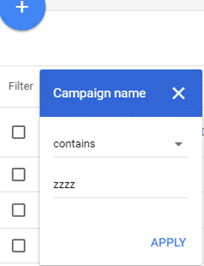
2. Additional Targeting Data
One of the nicest features of the new interface is you can now look beyond simple location and gender targeting for demographics. You can also see age and household income to create a more targeted ad campaign based on the most valuable demographics for your business.
We mentioned earlier this year that Google was working on improving their demographic targeting. It is good to see this addition, and should see more targeting data from the search giant.
Remember Google continues to battle with Facebook for ad supremacy on the internet. Facebook’s key advantage is their ability to help advertisers target in on specific niche audiences.
By improving their audience targeting Google can similarly help advertisers create more relevant ads for their audience. This in turn creates more conversions for pay-per-click advertisers and more repeat business.
If you have additional questions about how to target specific demographics in your ads then reach out to us at Shout for a free consultation.
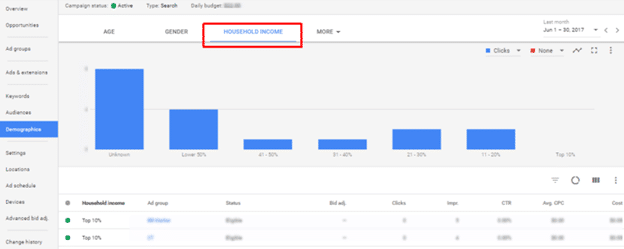
(Image Source: Search Engine Land)
3. New Words Tab
One interesting addition in the new Google AdWords Interface are N-Grams. Put simply, N-grams help form a model for interpreting natural language patterns. The potentials for using this in AdWords campaigns is infinite.
For example, let’s say you run a campaign for dog owners and you want to find similar words that might drive additional traffic with less competition than the root keyword.
The Words tab can help you find the right combination for your next search campaign as you analyze new keywords that have the right combination of impressions, clicks, and conversions for your specific needs.
Bonus: Google Promotion Extensions- This feature is still in beta and not available to everyone yet. We want to just give you a heads up that Google is creating a new Promotions Extension.
This new Extension gives you extra space to mention a sale or promo that you want to highlight to searchers. By including a promotions extension, advertisers can increase conversions directly from Google search.
This is a big boon for every business that ever wanted to discuss an upcoming special or discounted sales item. You can make the sale now visible in Google search for customers to see and then click directly to the sales page.
You will be able to find the Promotion Extension in the Ads & Extensions tab.
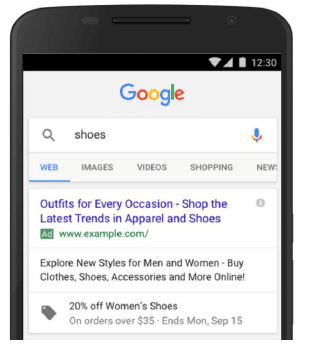
(Image Source: WordStream)
Final Thoughts
As Google updates their AdWords Interface, it is also time to make sure that your Google AdWords strategy stays up to date. By using the information in the new Interface, evaluate how you can increase conversions through the new Promotions tab, demographic targeting, and Words tab.
If you need help implementing the new strategies on the updated Google AdWords Interface feel free to contact us at Shout for a free consultation.
