With a booming e-commerce market, there’s no doubt that brands require a strong marketing campaign for online advertising. The brand’s presence needs to be felt by the user, even if they are on a different website.
So, one way to effectively advertise your business is through the use of Google AdWords, also known as Google ads. This tool helps businesses increase their website traffic via search ads and display video ads directed to your product’s landing page.
But how do Google ads work to distinguish your business from the competition?
Let’s take a detailed look into the working of this tool.
Overview of the Google ads platform
Google AdWords gripped the market almost 15 years ago, spearheading a fundamental shift in how businesses operated online.
Today Google ads campaigns are used to promote your business, help sell a product or service, raise awareness and increase site traffic. Advertisers pay Google each time a user clicks on an ad they’ve placed on any of Google’s three ad networks.
So, by increasing website visitor traffic, businesses can grow their conversions and thus their revenues.
This is facilitated by the Google Ads interface which is user-friendly and has excellent analytic capabilities, including an overview page, campaigns snapshots, and advanced insights.
In addition, your Google ads account is managed online which allows you to alter your ad campaigns anytime you want. Not to forget, the lack of a minimum spending commitment further allows you to set and control your own budget.
Types of Google ads
To help brands attract a wider variety of audiences, Google ads offer differing types of advertising campaigns.
Search ads
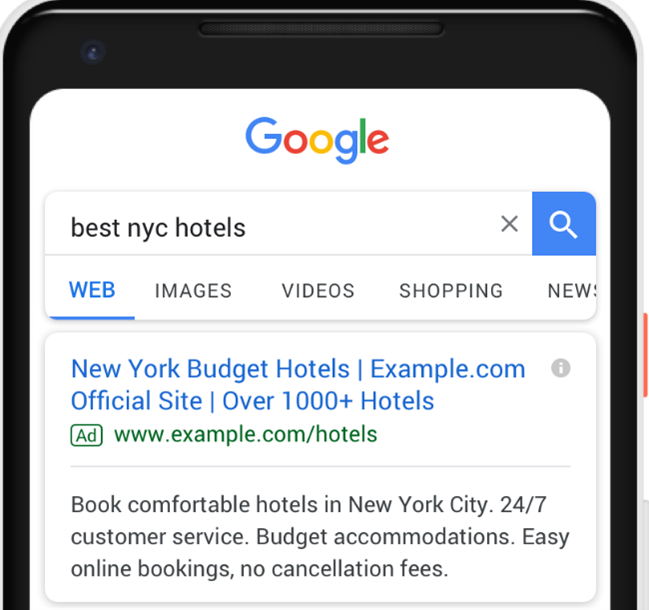
These types of ads are the most popular ones and are often considered the default type. They appear as text ads in search results when a Google user runs a search query. These text ads direct the user to the landing page of the product.
Additionally, advertisers bid on the keywords they’d want your ad to appear on, so you have better odds of increasing your conversions.
Hence, search ads are the easiest to set up and require no video or image production.
Display ads
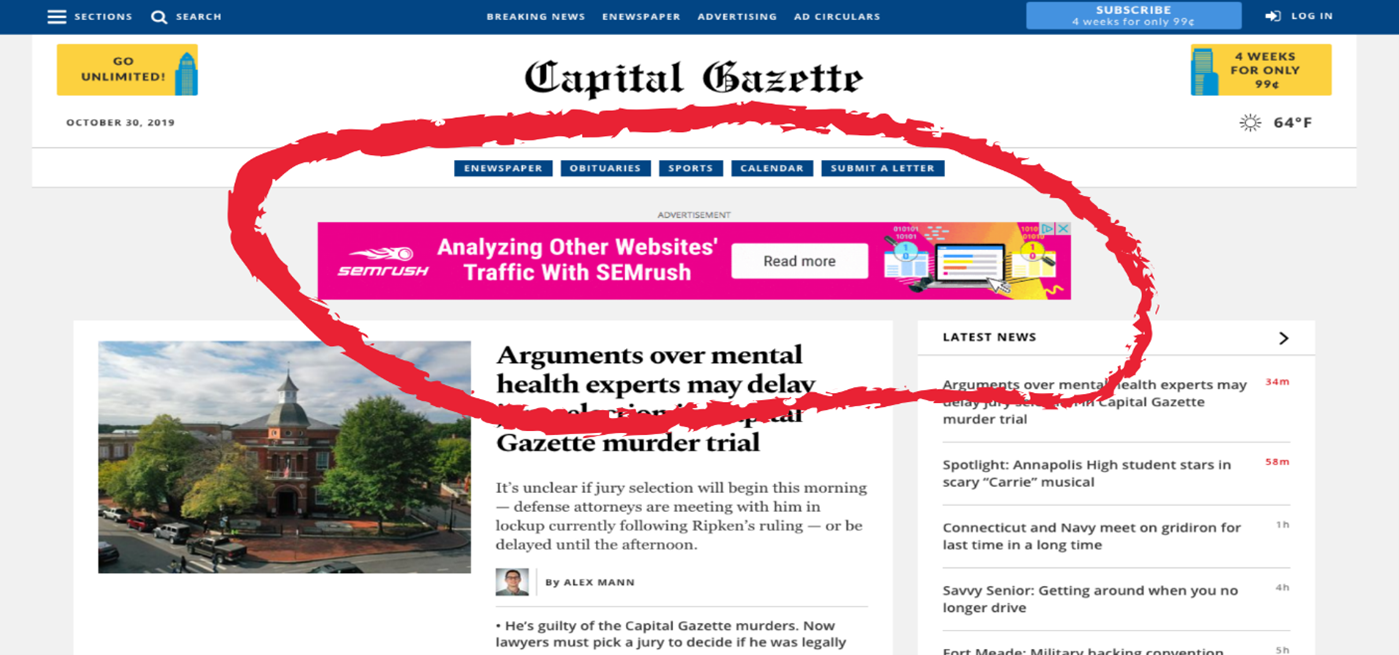
These are text ads that show up on key websites such as Gmail and other sites within Google Ads’ display network which is expansive.
The display ads a visitor will see are significantly influenced by their browsing history. So, the next time you see these ads on an unrelated website, you know why!
Video ads
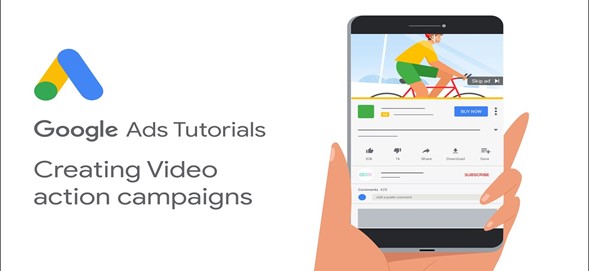
As the name suggests, these ads are in the form of a video, often played at the start of a YouTube video. These ads allow you to connect better with your audience since they can visualize your product or service through this medium.
Moreover, video ads with engaging content can grip the user, thereby making them realize that they need the product.
Using Google Adwords
Google ads is a tool that is relatively simple to use and employ by an advertiser. Even so, it is crucial to remember that it is only a tool. So, the success of your advertising campaign depends on how you plan and execute it.
To help you with this, here are some ways to utilize google ads effectively:
Pick a budget
Google ads cost a lot, depending on the scale of use. Since they allow you to change your budget on the go, it is safer to start with a conservative budget but you can increase or decrease it along the way.
Specify a target audience
If your product is specifically aimed at a particular geographical location, incorporate the same while using Google ads. Remember catering to a wider audience can add unnecessarily to the existing costs and may cause the campaign to go over the budget.
Create a custom audience
Use the Audience Manager on the Google Adwords account to create custom audiences. You can also customize your target audience by affinity and intent.
Affinity would cover interests, places, mobile applications, and URLs. On the other hand, intent looks at what people are searching for online.
So, anyone looking for a review article is likely at the final stages of making a purchase decision, which would signal a high intent to buy.
Do not shy away from remarketing
Remarketing is re-contacting people you’ve previously reached out to. Like someone who came to your website but left before they bought anything.
This is vital because the overwhelming majority of people won’t convert on their first visit to a site. Hence, Google ads allow you to create a remarketing list on audience manager based on app users, website visitors, or your customer list.
Choose relevant keywords
Google might suggest 15-20 keywords relevant to your advertising campaign. However, it is essential to note that creating ads for numerous keywords isn’t feasible. Instead, focus on one or two keywords to maximize the effectiveness of your campaign.
In addition, ensure that negative keywords are not used in any of your campaigns.
Maximizing the use of Google ads
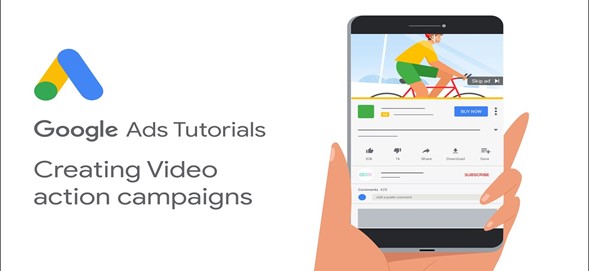
As discussed before, effectively using a Google ads campaign is the key to noticeable results. You don’t need to spend money to cater to a wide audience if your target audience is located in a particular area.
Additionally, realizing your market will enable you to make dynamic, low cost, and high traffic ads with localization in Google AdWords. Furthermore, Google ads also allow you to target your pay-per-click (PPC) ads to a certain location or group of locations.
Such ad localization is especially useful for brick-and-mortar businesses that depend on foot traffic, such as restaurants and car dealerships.
Moreover, since the cost of PPC ads depends on the clicks your ad receives, ad localization ensures you don’t waste your advertising budget. Instead, those who do click your ads will be those geographically qualified for your products and services.
Setting up localized PPC
To localize your PPC ad, log into your Google Ads account and select the campaign you want to localize. Then, go to Settings -> Locations and Languages -> Locations, and click ‘Edit’ and then click the Search tab. Additionally, type your desired location and wait for it to appear on the menu.
Google Ads will also display a Reach for the location(s) feature for you to choose, which is the estimated number of persons who could potentially see the advertisement.
Moreover, there are three options you can choose from per location:
- Add: to add the location to your ad target area
- Exclude: to block your ad from showing up on devices in the specified area
- Nearby: display regions within proximity that you may want to add to your selection
Advanced settings
Go to the Radius tab, enter a location into the search box and choose a radius distance around your selected location. This is referred to as proximity targeting.
Thereafter, click the Bulk Locations tab, and you can enter (or paste) as many as 1,000 locations at a go so as to add, remove or exclude them from your ad.
The locations must, however, be within the same country.
Managing your localized ads
Go to Settings and click the Locations tab to see which geographical areas you are attracting the most traffic from. See the impressions, clicks, and cost per click as it relates to each location.
The Total– Other Locations row shows all traffic you’ve received from areas outside the locations you specified. Unfortunately, there won’t be details as to where exactly this traffic is mostly coming from. However, you can tweak your location specifications by adding and removing nearby locations.
Additionally, generate the Search Terms Report by going to the Campaigns tab, then Keywords > Details > All. You’ll see what keywords people searched for to see your ads.
If some of the keywords are from places outside your target market, add them as negative keywords.
Notable features of Google ads
To distinguish itself from other advertising tools in the market, Google Adwords has incorporated specialized features. So, let’s take a look at these features to ensure that you can make the most of your ad campaigns.
Countdown ads
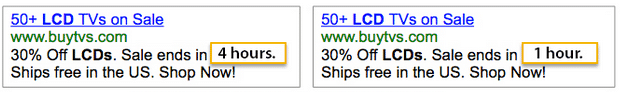
Source
As you can see from the image above, you can add a sales end date that counts down to the end of the sale.
But getting 50% off an LCD TV does not happen every day. Therefore, if you know that you need to purchase in 4 hours or the ad goes away. This will ensure you act on the opportunity.
Gmail ads
One of the biggest consequences of Google Ads is the oversaturation of ads on searches. As such, Google needed a new place to place ads and Gmail proved as an ideal location.
So, to garner an audience from Gmail ads, you need to employ a strategical method.
Here are some ways to ensure maximum interaction:
- Domain and keyword matching to improve the intended target and your ability to connect with potential customers
- Re-engaging your email list through retargeted ads and customer matching
- Using a similar audience tool in Gmail messaging ads to reach prospects like your customers
Demographic targeting
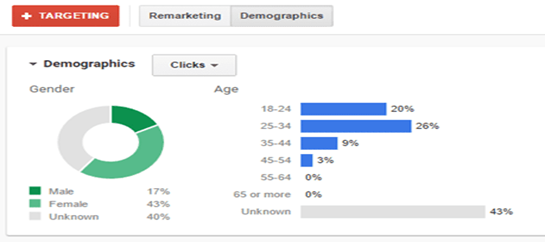
Source
This targeting allows you to check the age and gender of the users’ performing searches. For example, if you have a business that caters to women, you can direct your content toward women.
This works great for age-specific products as well. If you have a product for kids, you can produce content that works for specific age ranges.
Google shopping ads
These ads are for retailers who want to bring in sales directly from Google. Since so many shoppers use Google to find a product, it makes sense that Google Shopping Ads can be paired with Google search.
In fact, Google Shopping ads grew significantly from 2015 to 2016 because shoppers see the value of the ads and click through to purchase the products.
Promoted places
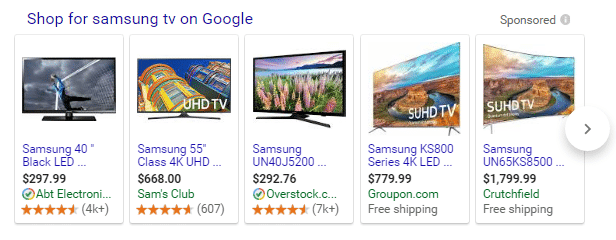
Source
These ads are great for smartphone users who are looking for deals near their location. This is because shoppers on the go rely upon Google Maps to find the nearest shops with their preferred goods. So, using Promoted Places helps these shoppers complete their tasks quickly and easily.
The interface of Google ads
There was a time during its growth when Google Adwords was cramped with too many features. This led to a lot of confusion among advertisers, prompting Google to make specific changes to its overall interface.
The new AdWords interface also happens at a time as user engagement with Google changes. So, instead of the long website sessions on desktops of yesteryear, users today interact with Google in micro-moments on mobile devices.
Hence, while Google is still updating the AdWords interface, we have seen some positive improvements that advertisers can appreciate. Some of these changes include the following:
Fewer filters on search
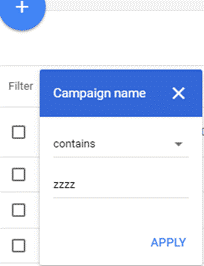
Source
At the top level of the interface, you used to be able to do a quick filtered search to find your respective campaigns or ad groups. Now you need to do a complete query to find the results you want.
Similarly, if you want to search for a specific ad extension on your ads, such as your address, phone number, store rating, or webpage links, you must go through one table with all the data. Previously, you could search separately for each extension.
Finally, ad group and campaign negative keywords are grouped together. As such, the tracking will show both together, so it will take more work to get your negative keywords straight.
Additional targeting data
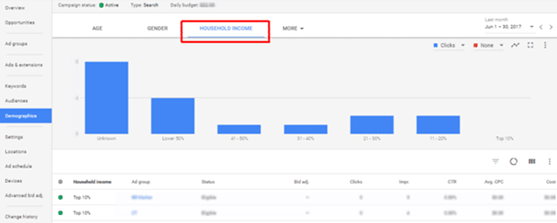
Source
One of the nicest features of the new interface is you can now look beyond simple location and gender targeting for demographics. You can also see the age and household income to create more targeted Google ad campaigns based on the most valuable demographics for your business.
By improving their audience targeting, Google can similarly help advertisers create more relevant ads for their audience. This, in turn, creates more conversion for pay-per-click advertisers and more repeat business.
New words tab
One interesting addition to the new Google Adwords interface is N-Grams.
To put it in simple terms, N-grams help form a model for interpreting natural language patterns. The potential for using this in AdWords campaigns is infinite.
For example, let’s say you run a campaign for dog owners and you want to find similar words that might drive additional traffic with less competition than the root keyword.
In such cases, the Words tab can help you find the right combination for your next search campaign as you analyze new keywords that have the right combination of impressions, clicks, and conversions for your specific needs.
Google promotion extensions
This feature is still in the beta stage and not available to everyone yet. However, to give you an idea, this new extension gives you extra space to mention a sale or promo that you want to highlight to searchers.
This is a big boon for every business that ever wanted to discuss an upcoming special or discounted sales item. You can also make the sale now visible in Google search for customers to see and then click directly to the sales page.
The future
With the reach of search engines and social media expanding, it is no surprise that the future will witness more ways of advertising. So, let’s take a look at some of the future scope of google ads:
Internet of things

The number of wearable devices is growing at a rapid pace. This means that we should start seeing a shift to more IoT-related ads.
Ads on the go will help brick-and-mortar stores capture more potential customers with items like geofences and other hyperlocal ads.
Google shopping ads
Since a clear majority of customers start their product search on Google, it presents a simple way to improve a company’s ability to sell products on the internet.
That is because customers searching for products are usually ready to purchase. Hence, it is an easy transition from searching to purchasing for many customers.
Summing up
From the new ad products to the continual development of data and personalization, the AdWords trends for the future will provide a smoother advertising experience for marketers.
Also, the earlier you start promoting your business through Google ads, the faster you will get the hang of it. Ultimately, you would be able to effectively use the tools at your disposal to create an engaging ad campaign.
If you’re unsure about optimising your campaigns for Google ads, sign up for a free session today!
So, hurry up! Internet users will only increase as time goes on, so now is a good time as any to use Google ads to their full extent.
