It would be an understatement to say that a website is a portfolio for your brand online. The importance of a website for any business, large or small, is undeniably high as it not only indicates your credibility online, but also has the power to boost your Melbourne SEO keywords, conversions and profits. Since increasing traffic plays an important role in the process; hence, it is critical to make sure that the design, content, and user experience is perfect.
WordPress has become the first choice of developers across the globe.Today, WordPress is used by 43.2% of all websites on the internet (source: W3Techs,2022), and according to BuiltWith, over 36% of the top 1 million websites are run on WordPress, including Nike, Bloomberg and The New York Times. Thanks to the amazing functionality and simplicity of this CMS, businesses now have the power to customize their online portfolios easily.
Where the WordPress website can offer you all the tools necessary to portray your business to perfection, you cannot overlook the fact that the user experience factors are also taken care of. Here, Speed is the most important factor impacting your site’s overall performance and impression.
Why Should You Speed Up Your WordPress Website?
You invested in the website design, structured the perfect funnel to bring you increased sales, but when the traffic came, the home page took 100 years to simply load up. Frustrating? You have simply no idea how much youlost!
Any page that loads in more than 3 seconds turns off more than quarter of your users away. Not only that, but Google is likely to rank you much lower in the search results just because your website offers a poor user experience.
A website that is slow and uncomfortable to use is not popular amongst users and can greatly detriment user traffic as well as overall user satisfaction. Even a one second delay can result in almost 11% fewer page reviews – this means nearly a loss of 11% of potential conversions.
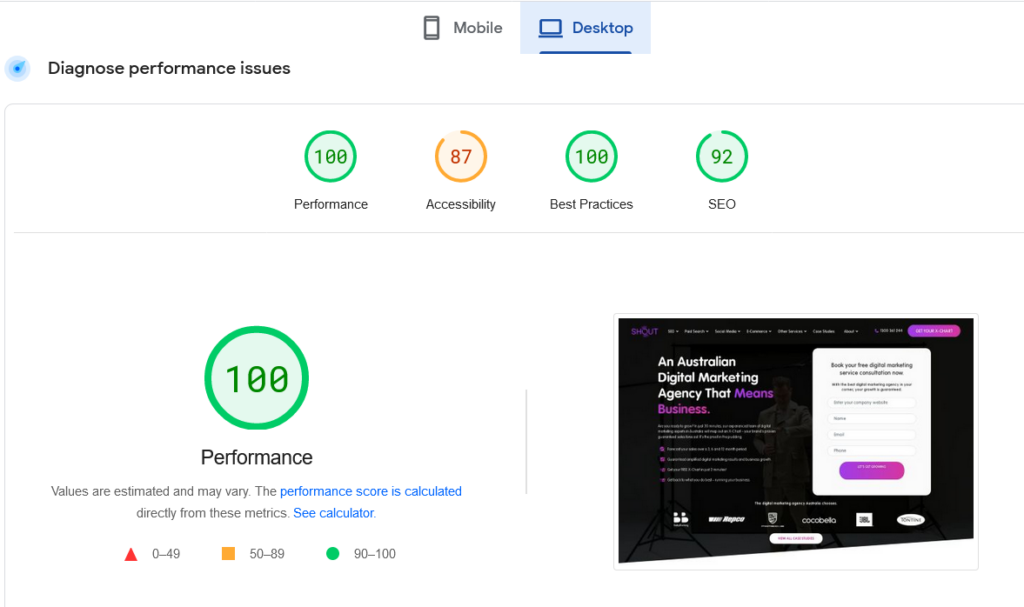
Factors That Impact Site Speed
There are numerous factors that impact the site speed. Here is a list of the factors that are probably making your website clunky or sluggish.
- Server/Hosting
- Caching
- Image size
- Number of plug-ins
- Theme/Template
- Minification
Once we have understood the significance of site speed and the factors affecting it, let’s move forward to see how you can improve the results and enhance the site’s performance.
Ways to Speed Up Your WordPress Site:
The following ten tips are tried and tested methods that can make a significant impact on site speeds and ultimately improve the website’s overall performance.
1. Pick Quality Web Hosting Optimized for WordPress and Speed
The server host can make or break the performance of a website. There are certain factors that you should take into consideration before deciding to host your website as they can actually make the processing of your site slower.
- Location of the server
- Shared hosting
- Optimization of the web server
To overcome this problem, make sure to pick a quality web host that is specially customized to bring the best out of WordPress. For example, we found that Cloudways provide excellent high-performance WordPress hosting.
2. Go with a Light WordPress Theme
WordPress SEO offers you the option to customize ‘themes’, and while it may be tempting to add as many features as possible to make the site stand out, being a little minimalistic and going for a ‘light’ theme can do wonders for the website’s overall speed.
Mainly because the server doesn’t have to spend valuable resources just keeping the theme up and running and can instead focus it on other aspects that improve site speeds.
3. Enable Caching
This is amongst the most popular and practiced methods of improving speeds. By enabling caches, the static HTML files can be saved and thus, saves server speed from reprocessing the visitors web request.
Caching stores temporary data for quick recovery of the website; and when done right, it can greatly optimize the website speed.
4. Minify CSS, JavaScript, and HTML
When it comes to ‘minifying’ CSS, JavaScript and HTML, useless factors like whitespace, commas as well as lengthy codes and redundant functions (that directly affect speeds) are removed and the site resources aren’t being wasted on maintaining them.
With the CSS, JavaScript and HTML being as optimized as possible, only the most important functionalities are allowed to stay running which leads to a natural uptick in speed.
5. Enable GZIP Compression
Another effective way to speed up your site is to implement GZIP compression. Using GZIP to compress files is one of the most basic tricks used by website developers to cut down on data costs because of its simplicity.
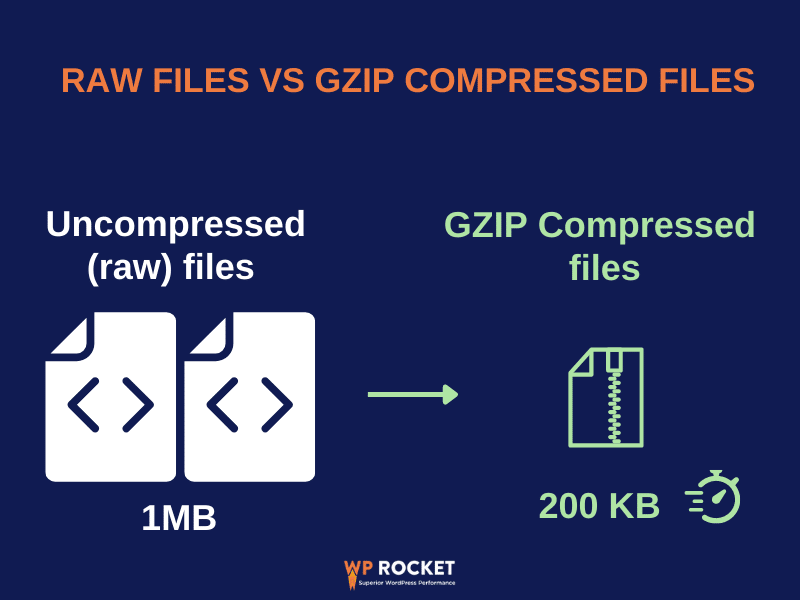
All GZIP compression does is help with site speeds because smaller file sizes are easier to load, and the results can be relatively dramatic for such a simplistic solution.
6. Compress Images for Fast Loading
Smaller files are easier to load and don’t take up resources or waste speed that can be utilized elsewhere.
The main selling point of compressed images is that the quality isn’t mitigated by too much while the size is decreased by a notable amount.
7. Remove Render-Blocking JavaScript
Keeping the render-block on is counter-productive for faster site speeds, which is why, it is advised to simply remove it altogether and there should be a noticeable pick-up in site speed as a result.
Surprisingly, this is also a tactic that quite a few site creators can overlook, despite it having such a massive impact.
8. Reduce Post Revisions
In WordPress, there is a feature that allows one to save ‘revisions’ of posts, pages etc. on a 60 second cycle. This can end up racking up a lot of revisions that will cost precious site resources and ultimately, speed.
By changing how often revisions are saved, one can cut down on how often the data is reallocated for the process and ultimately improve the website.
9. Use the Latest PHP
It comes as no surprise that by using the most up-to-date hypertext script writer it is ensured that the most efficient computer language currently available is being implemented – alongside general speed boosts, performance improvements can also be expected.
And seeing as WordPress uses PHP, having the most current script version of this sort can do wonders for speeds and overall website management. Make sure you are using the latest PHP release.
10. Use a CDN
Unlike the other suggestions, this is possibly the most costly one out there. However, it also brings a lot to the table and is a very viable solution if the website is expecting a lot of user traffic.
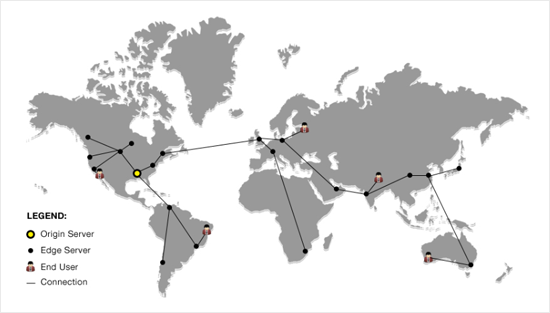
CDNs are amongst the most common ways to spread server workload to ensure high, constant speeds as well as a certain amount of security and stability to the site overall.
By connecting people to the geographically closest server to them, load times are cut by massive amounts. There are quite a few plugins making this step easier.
Speed up WordPress – Conclusion
Site speeds are imperative for the growth of a website – people simply don’t have the time, patience or a combination of both to wait for it to load.
As a result, simply by spending the extra effort to improve the loading times as well as keeping a constant eye on it can have a fairly positive effect on the website’s user count and conversions.
