When using Google Ads, it’s very easy to track click and conversions that take place online. However, not all business complete conversions online, and a lot of companies also rely heavily on phone contact to complete sales. For this reason, it’s important to track call conversions as well as clicks and impressions when running a Google ads campaign. In this article, you can find a rundown of how to set up call tracking in Google Ads and how to interpret the data.
Who Needs to Use Call Tracking?
If a high percentage of your sales are made online, and phone contact with your customers is rare, then setting up call tracking in Ads isn’t a priority. However, if a large part of your sales strategy includes phone sales, then it’s a good idea to set-up calling tracking as soon as possible.
It will help to give you an idea of how well your ads are driving phone sales, and which keywords are sending the most phone customers in your direction. If you’re spending money on ads to drive phone sales, then it’s important to have some sort of call tracking in place in order to get the best ROI.
How to Track Calls in Google Ads
Although call tracking isn’t automatically set up when you run a campaign through Google Ads, it is a possibility. Setting up call tracking is quite easy. Here’s what you need to do.
Step One: Sign in to your Google ads account and click on the settings icon.
Step Two: Click the conversions button that can be found under ‘measurements’
Step Three: Click the plus button and select phone calls
Step Four: Then click “Calls from ads using call extensions or call-only ads” and then “continue”
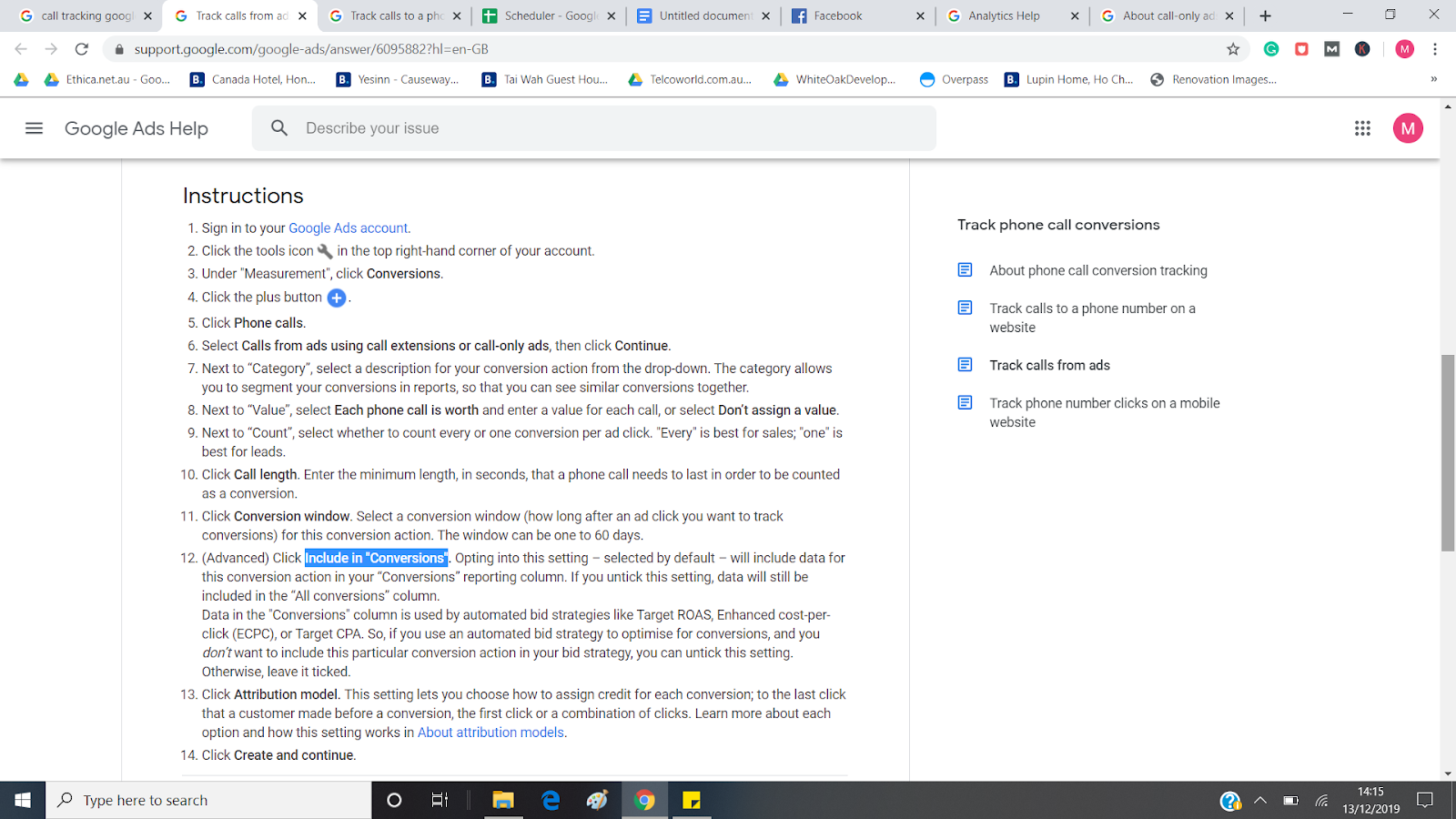
At this stage in the process, you will be able to customize your options to make your call tracking data as accurate as possible. First, you can choose a ‘category’ which will allow you to segment you call tracking data at a later stage. You can also add a custom ‘value’ to each call conversion that will interact with your revenue figures.
The next important setting to customize is the ‘Call Length’. This is the setting for choosing what length of call classes as a conversion/sale. This bit is totally up to you and the length you decide on will depend on your call sales processes.
If you think it takes a minimum of 4 minutes to make a sale to your customer, then you should set the minimum call length as 4 minutes. If you can, try to be as accurate as possible with this figure, as this will help to make your results more accurate, and it will also eliminate any data from accidental calls, or calls that barely get off the ground.
Once you’ve customized your call-tracking settings, click Include in Conversions and this will automatically pool the call conversions in with the web conversions to generate accurate overall figures.
Setting Up Google Dynamic Number
In order to track the call conversions from your ads in the most effective way possible, you’ll need to set up a Google Dynamic number that can be used for the click to call function on your ads. This isn’t quite as simple as setting up the tracking itself and requires you to make some amendments to the code of your website.
Google does have a pretty extensive guide on the topic that you can view here, but if you’re not a developer and you have no knowledge of Java script then it might take you a while to figure out. The best advice we can give is to consult someone with a little Javascript know-how to give you a hand.
Other Interesting Things You Can Do With Call Tracking
If phone sales are a large part of your strategy, then there are certain features of Google ads call tracking that might also be useful. Aside from being able to track phone conversion from your ads you can also:
Track Mobile and Desktop Interactions
If you’re unsure whether to target phone sales or to focus solely on internet marketing then Google’s mobile and desktop insights can really help to inform this decision. By using this feature you can see how many people access your website and ads on mobile or on desktop. If you find that your mobile figures are higher, then it could be a good idea to offer call options if you don’t already have them.
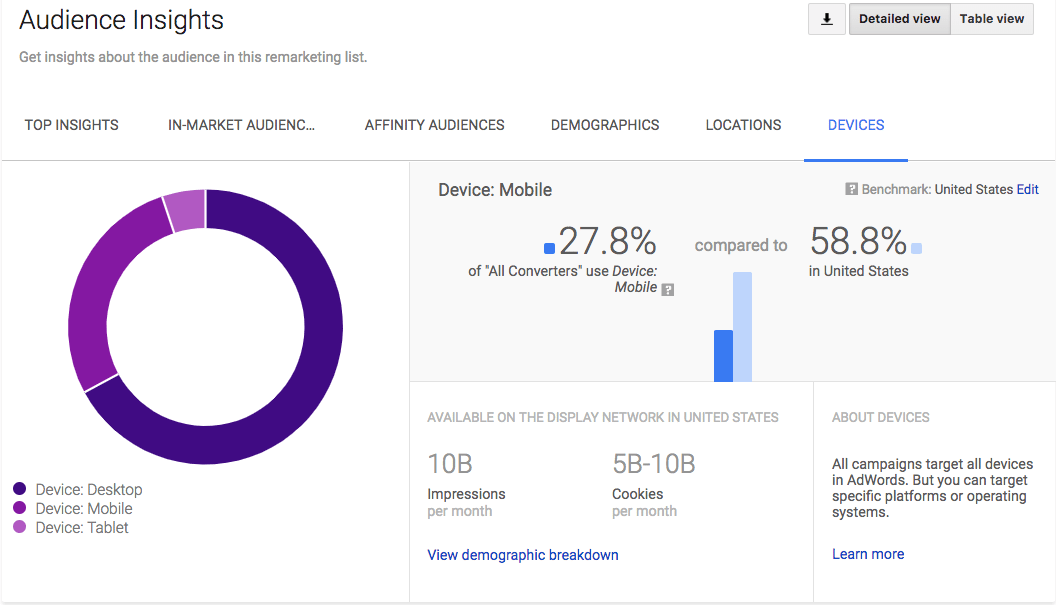
Set-up Call Only Ads
If you’re sure that phone sales are your business strong point then you can also set up call-only ads. These types of ads only appear to mobile users and instead of directing customers to a website, the ad triggers a call to the specified number when clicked.
In the world of Google Ads, where online conversions are meticulously tracked, the role of phone interactions should not be underestimated. For businesses heavily reliant on phone-based sales, the need to incorporate call tracking into their campaigns is paramount. This article has delved into the essentials of call tracking in Google Ads, offering a comprehensive guide on its setup and data interpretation.
Call tracking isn’t universally necessary; if your sales primarily occur online and phone interactions are rare, it may not be a priority. However, for those whose strategies involve substantial phone sales, call tracking can be a game-changer. It illuminates the impact of ads on call-driven sales and reveals keywords driving the most phone inquiries, optimizing the return on investment.
Setting up call tracking is a straightforward process. Navigating through Google Ads settings, customizing call length thresholds, and integrating Google Dynamic Numbers are essential steps. Although the latter requires some coding finesse, its benefits in refining tracking accuracy are invaluable. Furthermore, exploring additional features such as differentiating mobile and desktop interactions and employing call-only ads can provide nuanced insights to tailor strategies.
In the evolving landscape of digital marketing, recognizing the symbiotic relationship between online and phone-driven conversions is essential. Through adept call tracking implementation, businesses can embrace a holistic approach, harnessing both online and offline engagement for a more comprehensive understanding of their campaign efficacy.
