Find out whether your website (or someone else’s) has been affected by a Google algorithm change or penalty using these five tools.
Whether you are a business owner, blogger, or marketing professional, there will come a time where you will wonder whether your website or someone else’s has been affected by a Google penalty, algorithm change, or other Google action that is hurting your search traffic.
Fortunately, there are several ways you can find out. In this post, we’re going to look at how you can determine if your website (or someone else’s) has been Google slapped.
Google Search Console
As a website owner, one of the best things you can do to monitor your website’s health in Google search is to verify Google Search Console (formally Google Webmaster Tools). If you already use Google Analytics, it’s a quick process – simply sign in with your Google account, add your website to Search Console, and use your Google Analytics code to verify site ownership.
There are several other options to verify site ownership as well that don’t involve adding new code to your website, including signing in to one of over 40 domain name providers. Once you’ve done this, you will receive notifications from Google if your website has been dinged in search results. These include:
- Malware Notifications – If Google suspects your website has been hacked or infected by malware, they will tag your site in search results as compromised. This will significantly lower the number of visitors you receive from search results. Once you have cleaned your website, you can request Google review it through Google Webmaster Tools again to remove the message in search results.
- Manual Action Penalty Notifications – If Google suspects your website has unnatural links, user-generated spam, cloaking, or other items against Google Webmaster rules, you may receive manual penalty that negatively affects your ranking in search. Once you have cleaned your website, you can request Google review it through Google Webmaster Tools to lift the penalty.
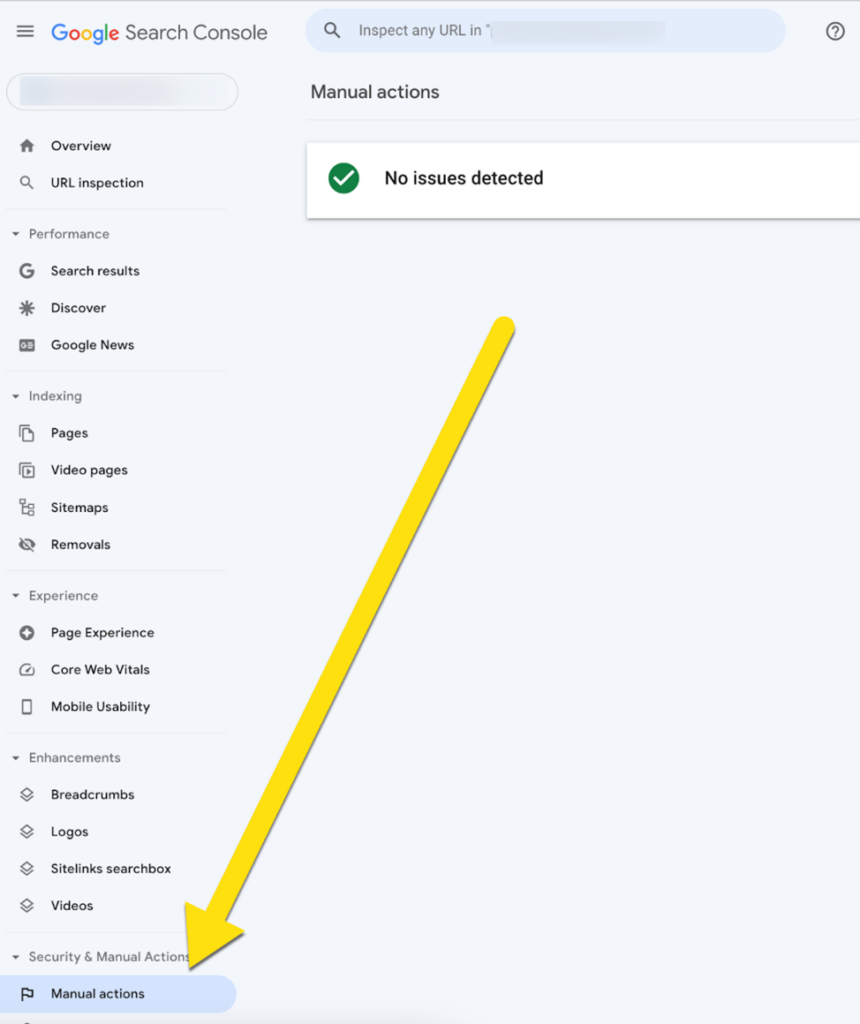
Aside from notifications, you can also check for crawl errors and other issues that might affect how your website is displayed in search results. With regular monitoring of your website in Google Webmaster Tools, you can ensure it has the best health in Google possible.
Google Analytics
Google Webmaster Tools unfortunately does not notify you of all penalties and algorithmic changes that might affect your website in search results. Another way to check if there might be a problem is through your Google Analytics. In particular, keep an eye on changes to your organic search traffic.
Do a quick year over year comparison of your organic search visitors to see if the numbers are going up or down.
This can be a good indicator if you have a problem. If you do notice a decline in organic search traffic, first think about any changes you made to your website around the time the traffic decline occurs. If you redesign your website, you might not have properly redirected pages that were ranking well, or you might have left out some important keyword-optimized title tags on your top ranking pages.
If this is not the case, then you might want to see if a major Google algorithm change is the culprit. You can use Moz’s handy Google Algorithm Change History to match up a drop in organic search traffic with a particular update.
Google Penalty Checker
Looking for an easier way to spot potential Google algorithm changes and penalties that might have affected your website? Then try Fruition’s Google Penalty Checker Tool. This tool connects to your Google Analytics and is free for up to two websites with unlimited traffic.
You can also pay for a monthly subscription of $48 to check up to five websites or get custom pricing for unlimited website monitoring.
Once you’ve connected your websites, Google Penalty Checker will analyze your data against Google’s algorithm changes and updates to see which ones have affected your website in a positive or negative way. You’ll see a quick chart showing the latest updates and how they have affected your site.
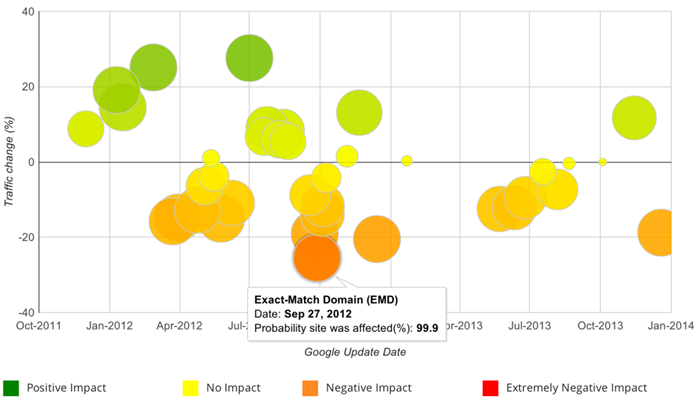
You’ll then get a list by date of penalties, whether you’ve been affected, and a link to more details about the particular update.
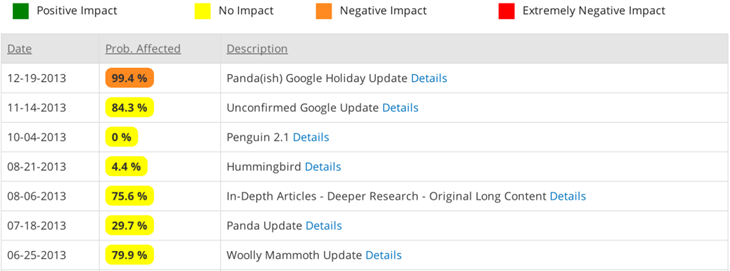
This tool can help take out the guessing about when your traffic dropped and whether a penalty might have been involved as well as point you in the right direction of how to start solving the problem.
SEMrush
Now, let’s turn the tables. Let’s say that you want to check whether another website has been affected by a Google algorithm or penalty.
You may want to do this to qualify a particular link building opportunity or convince a potential client that they need some help with their Melbourne SEO. One tool to use is SEMrush. It will show a graph of most website’s organic search engine traffic over a period of the last 30 days, year, two years, or all time.
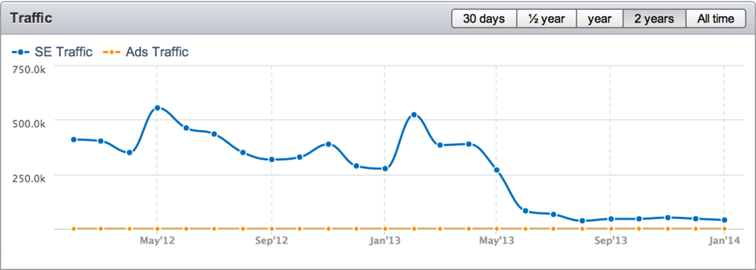
This is a quick way to see approximately how much organic search traffic a website is receiving. If you notice a sharp drop in search traffic, you can try to match it up to Moz’s Google Algorithm Change History to see if a particular algorithm or penalty has hit them. You can also use this to determine if a website has recovered from a Google slap or is still suffering the consequences.
CognitiveSEO
Last, but not least, if you are trying to recover from a Google slap based on unnatural links, or trying to help a client recover, then a good link analysis tool will be in order. CognitiveSEO, for example, can filter out your unnatural links using their inBound Analysis tool – and even help you quickly create a disavow file to submit to Google!
At $99 per month (with a 14 day free trial), it’s a great deal for quick identification and resolution of unnatural links. You can also look into Link Detox Pro, but it comes with a heftier price tag of €149 per month.
In Conclusion
Tool can definitely help with identifying a possible penalty or penalty impact, but if you really want your site to recover, make sure to use find a reliable penalty recovery service. If you’re looking for a Sydney SEO agency partner to improve your SEO ranking, we can help. We’re a full-service digital marketing agency that specializes in SEO. We can help you with everything from keyword research to link building to on-page optimization. And we’ll work with you to create a customized SEO strategy that’s tailored to your unique business goals. Contact us today to learn more about how we can help you improve your SEO ranking.
