Overview
Monitoring marketing performance helps businesses maximize ROI and justify their marketing spend.
Google Marketing Platform offers integrated marketing tools. It aims to help businesses of every size achieve measurable business results. It has analytical tools to help you make data-driven decisions.
Google Analytics helps you understand your customers and business through analytics. Likewise, with Google Tag Manager, you can add and update tags to track conversions.
In this article, we’ll discuss how to set up and use Google Analytics and Google Tag Manager.
Google Analytics
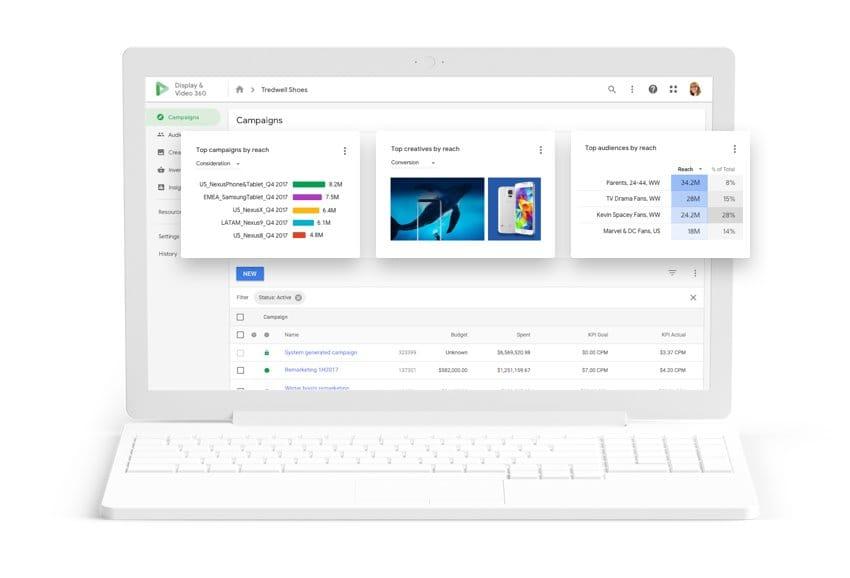
Google Analytics is a web analytics tool designed to track website and mobile app activities. It also helps businesses optimize their marketplace and drives revenue growth.
Advertising reports from Google Analytics shed light on the impact of your campaigns, social media, and SEO activities.

The tool allows integrations and works well with other Google solutions. Integrations with Google Ads provides data on ad and site performance. With this data, you can review your campaigns to increase user engagement and conversion goals.
Events Vs. Goals
Events
Events refer to users’ interactions with content or actions that you can be tracked from a web page element. Examples of actions or events include file downloads, mobile and web clicks, video plays, form submissions, etc.
Events consist of four components, and they include:
1. Event Category: Categories are names for similar groups of events you want to track or analyze. You can create categories called videos, contact forms, downloads to track related actions.
2. Event Action: This component defines the actions parameter that your events will track. You can set actions, like submit, play, pause and stop the video, etc.
3. Event Label: Labels are names that provide additional information about events. Also, it helps you identify and qualify specific events.
4. Event Value: These are numerical values and integer assigned to events. Values may include file size, monetary values, video length, download time.
How to set up Events Measurements
To set up events measurement and collect data, you need to use Google Tag Manager to add codes to your website or app.
To view events report data, you need to
1. Sign in to your Google Analytics account. Google Analytics allows you to create multiple accounts and views.
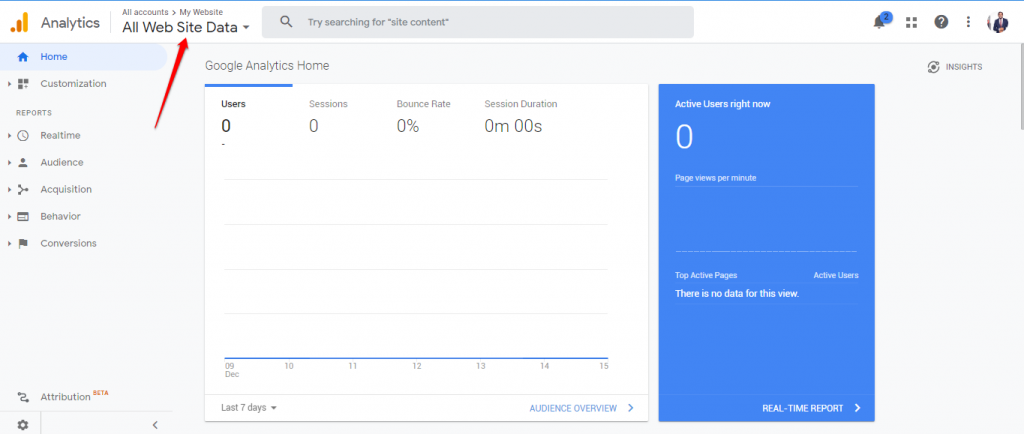
2. Click on your desired View
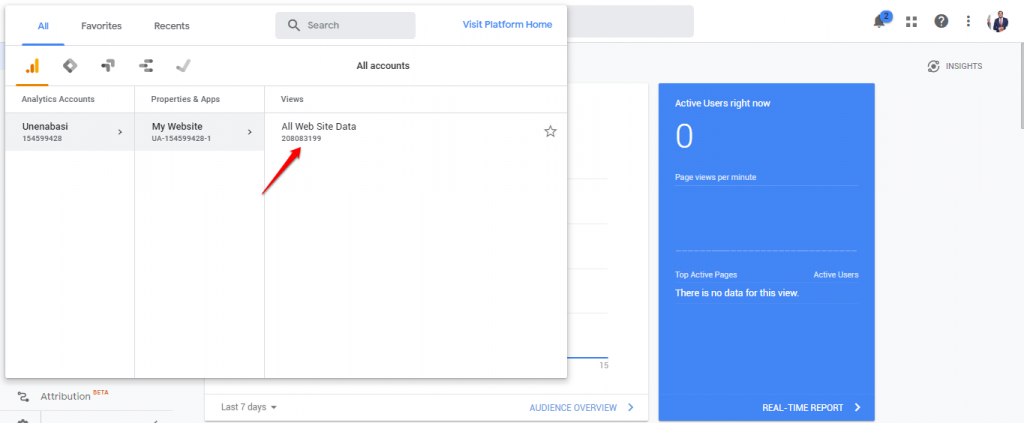
3. Tap on Behaviour to show the list of available options and click on the Events option.
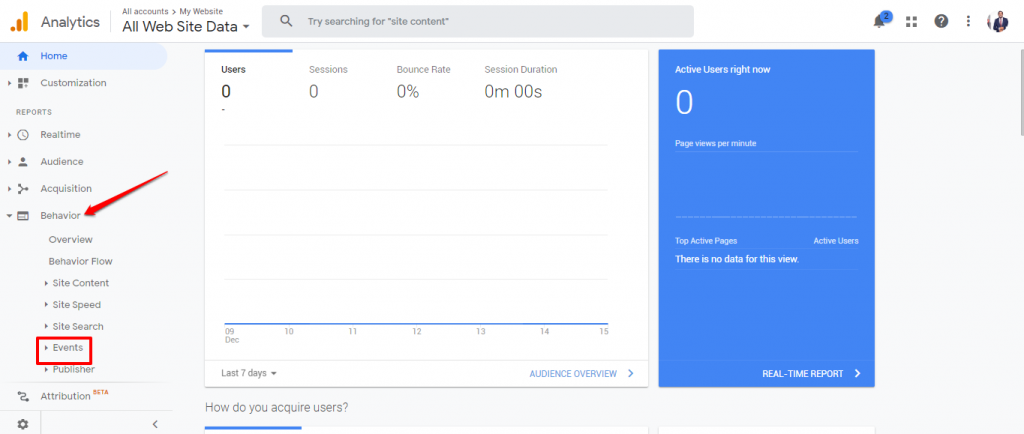
Goals
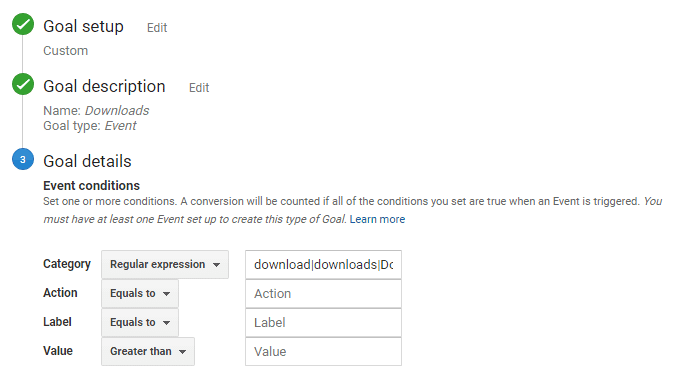
Goals, on the other hand, represent completed actions or activities. These completed activities are also called Conversions and help you achieve business success.
Goals may include
- Acquisitions
- Sales
- Lead generation
- Pageviews
- File downloads
- Newsletter signups
And more.
So, if your website or app has well-defined objectives, goals measure how well you have achieved these objectives.
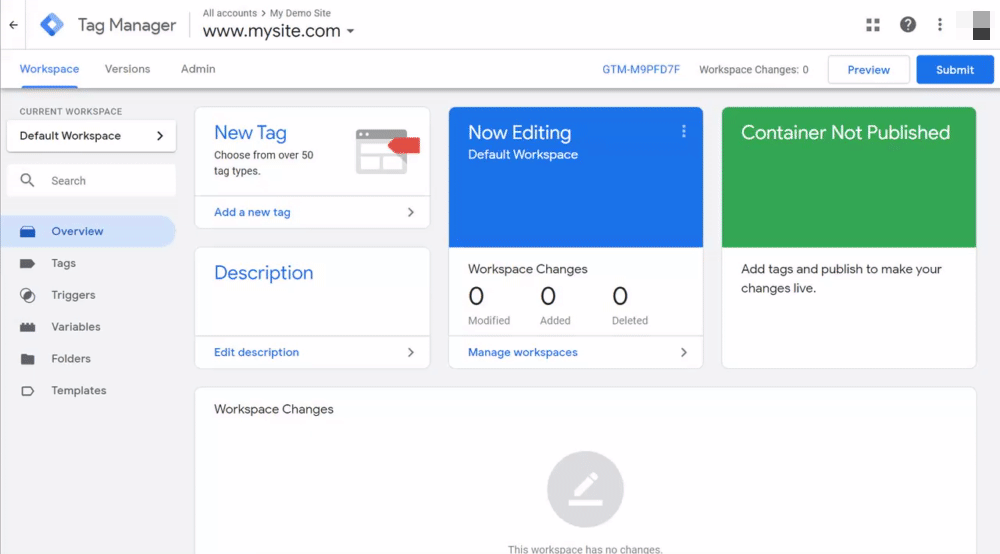
Google Analytics provides data on the number of conversions and completion rates based on your set goals.
There are four types of goals.
1. Destination: This goal track visits to specific pages on your website. These website visits or link triggers a goal. This goal is suitable for purchase confirmation pages, thank you or form completion pages.
2. Duration: This goal tracks the length of time users spend on your website. These metrics allow you to optimize your pages to increase user engagement.
3. Pages/Screens per session: This goal tracks the number of pages or screens user visits before they leave your site.
4. Event: Event goals track specific actions completed by users. With this feature, you can monitor activities such as form completions, links or ad clicks, materials downloads, or video plays, and more. You need to set up events on Google Analytics to use this feature.
Furthermore, you can attach monetary value and analyze how much every conversion adds to your business. With this strategy, you can prioritize and optimize your business to deliver high net worth conversions
When a user visits your website or app and performs an action specified as a goal, Google Analytics monitors that as a conversion. You can use conversion reports to make data-driven business decisions.
How to Create Goals
To create Goals, you need to sign in to your Google Analytics account.
1. Click on Admin
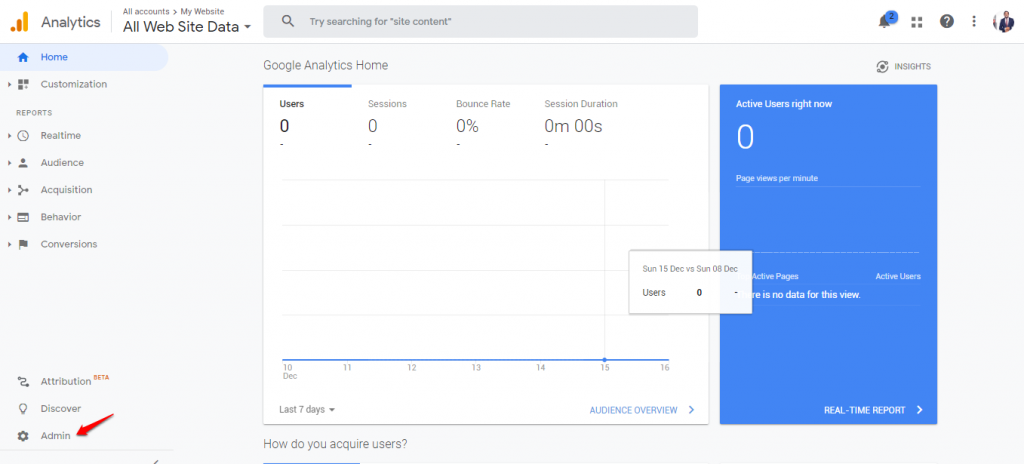
2. Navigate to the desired view.
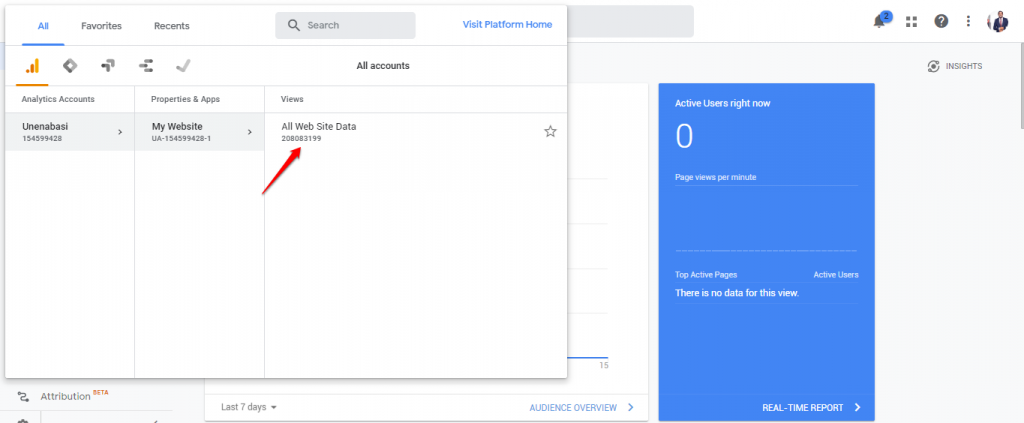
3. Tap Goals on the View Column
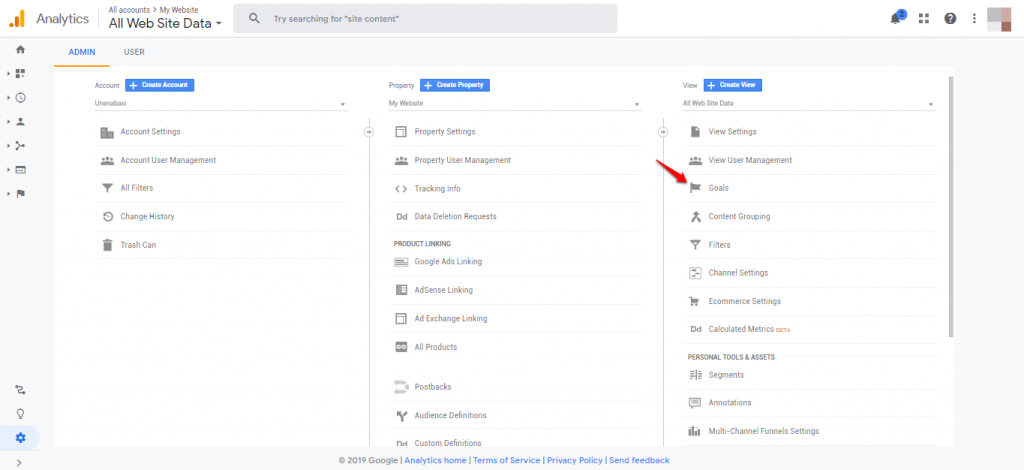
4. Click on New Goal. You can also import from Gallery to create a new goal. Also, you click an existing goal, edit its settings.
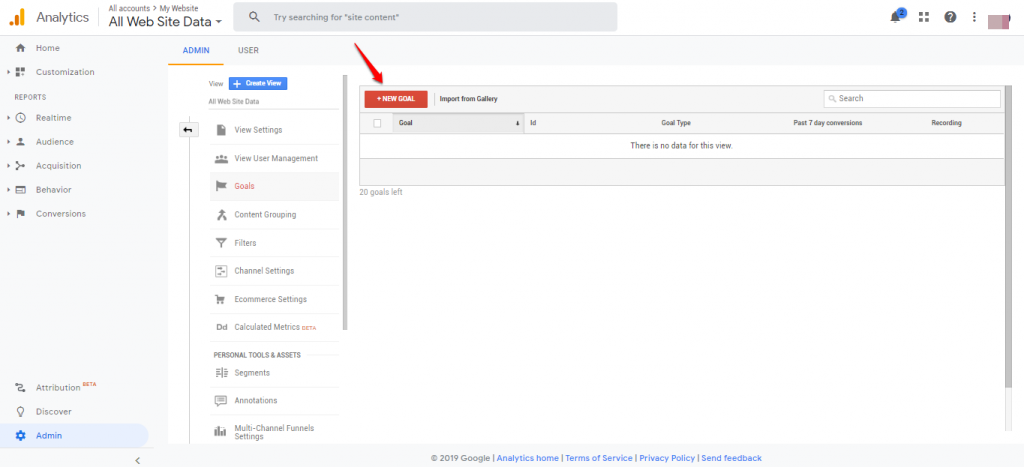
Although Google Analytics events and goals measure defined actions, they have striking differences. Goals track user activities and conversions that impact on your revenue and bottom-line. Also, Goals directly affects business success.
Events track user interaction and website behavior without an impact on revenue.
Google Tag Manager
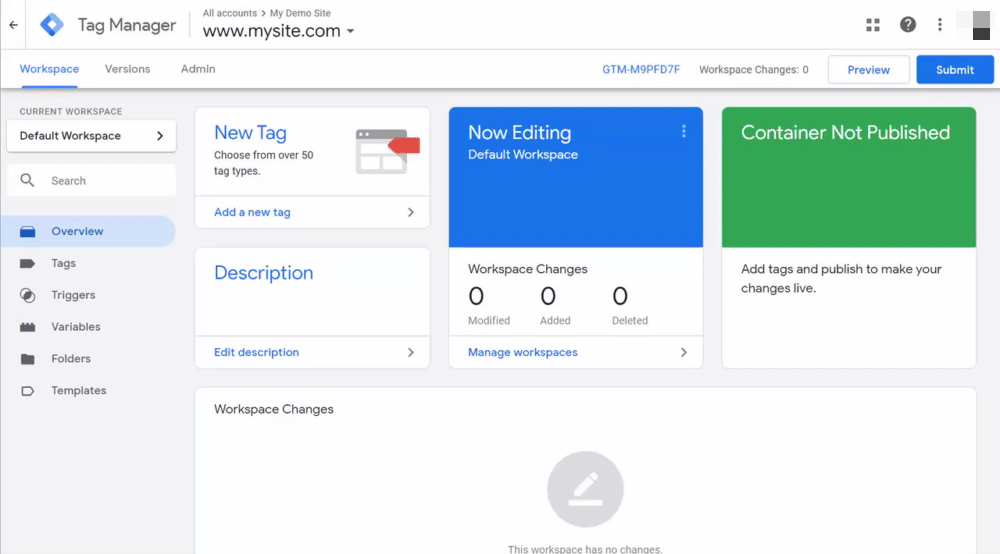
The Google Tag Manager is a free Google tool. It lets you install or update tags or code snippets on your website and mobile app without altering the code.
Besides, you can track events, event goals and conversions, website analytics, and marketing ads. Tag Manager also allows integration with other Google solutions to help you launch and track campaign data.
Get to Work on Your Events and Goals
Goals and Events can help you grow your business, but you’ll have to set and track them. You want to add or update your website tags to get valuable analytical insights. So it’s time to get to work.
We are digital marketing experts

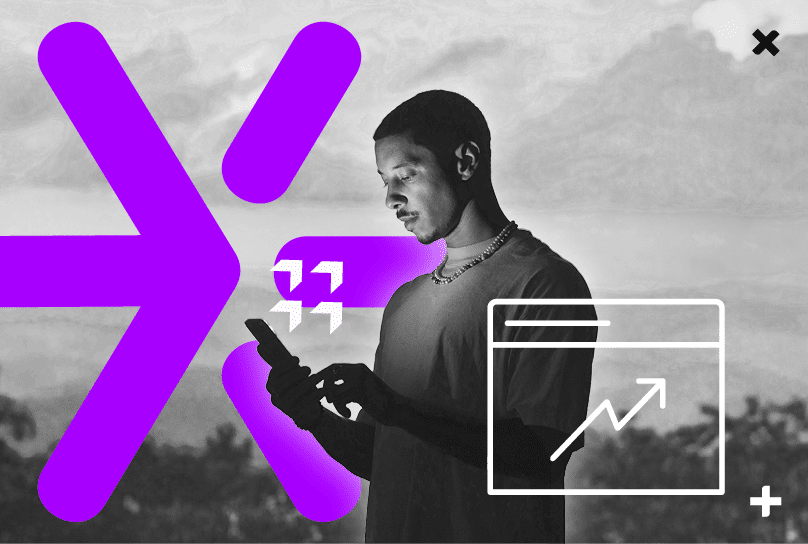
![How to Choose a Digital Marketing Agency in Australia That Grows Revenue [Updated 2026]](https://c02ef99a.delivery.rocketcdn.me/wp-content/uploads/2026/01/shout-digital-blog-thumb-388x261-how-to-choose-a-digital-marketing-agency-in-australia.png)
