Overview
Magento is one of the world’s most popular ecommerce platforms. Nevertheless, you cannot truly wield the power of Magento for your ecommerce site if you don’t have any visitors coming over. With the majority of traffic to the average website emanating from search engines like Google and Bing, search engine optimization (SEO) is an essential ingredient for maximizing the ecommerce potential of Magento.
While the principles of SEO in general are the same irrespective of the platform your website runs on, how you apply them will differ from platform to platform. We’ll first look at a number of practical SEO tips for your Magento site then delve into some of the best plugins for Magento SEO.
Optimization Tips
1. Optimize Title Tags and Headers
Magento will create title tags automatically. However, automatic tags may not necessarily serve your SEO interests. It’s better to create the tags manually by through distinct product groups. That way, you can predefine the title tags and assign them per product groups. As far as headers go, use header tags in line with convention i.e. H1, H2 and H3 in hierarchical form.
2. Get Rid of Category in Product Page URLs
Ideally, you shouldn’t have the category included in a product page URL. You can enforce this by going to Stores > Configuration > Catalog > Search Engine Optimization. Here, select No under Use Categories Path for Product URLs.
3. Get Rid of Duplicate Content
Develop a unique description for each product while making sure the description is not only different from the description of the same product on other sites but also unique from other content on your own website.
“Duplicate content is viewed negatively by Google and will see your pages pushed down search rankings.”
Michael Jenkins
Nevertheless, for simple products where creating multiple unique descriptions of the same thing would be difficult or unnecessary, you can get around this Google penalty by using the canonical tag and linking to the duplicate content. That way, Google will see that they are clearly marked as copies and will therefore not apply any negative consequences.
4. Use ‘NoFollow’
There may be pages on your Magento website that you have no interest in getting crawled and indexed by search engines. Examples include the admin, my account, cart and checkout pages. You should add nofollow links to these pages and add entries to the robots.txt file.
5. Replace Default Homepage Title and Default Descriptions
By default, your Magento home page will be named ‘Home’. That doesn’t do much to make your page appear higher up in search engine results. Replace this default with an optimized name that includes your store name and at least one keyword relevant to the page. Keep your title no longer than 60 characters.
Like your homepage, you should replace your default descriptions on each Magento page indexed.
6. Define Sitemap Priorities
Your sitemap shows Google and other search engines what is available on your website. Use the sitemap to prioritize the CMS pages, products and categories on your Magento site. Make sure your most valuable content is assigned the highest priority.
Optimization Plugins
Plugins help you extend the functionality of your website and simplify your ability to extract the most value from the Magento platform. If you want to increase visitor traffic to your ecommerce store, you would do well to install the following SEO plugins.
1. ReloadSEO
The main strength of ReloadSEO is the user-friendly dashboard that allows you to evaluate SEO metrics as they evolve. See the number of user sessions, number of transactions, what products are best-selling, what pages see the most traffic, what keywords are most valuable, and more.
ReloadSEO uses data from your website’s backend as well as extracting information from Google Analytics to display an accurate, realistic snapshot of your ecommerce store.
Keep track of your website rankings over time and see how well you compare against competitors. Determine the cost of relevant keywords and optimize your on-page content effectively and quickly.
2. SEO Suite Ultimate
SEO Suite Ultimate seeks to be a one-stop-shop for your ecommerce store’s SEO needs. It gives you templates useful for adding headers, alt-text, meta descriptions and on-page optimization strategies. Designed to make your store easier to index and crawl for search bots, you can add and generate sitemaps in HTML and XML with a single click.
SEO Suite Ultimate automatically links internal related pages in addition to adding high quality external links. You can make your pages stand out and be user-friendly in search results by creating rich snippets. Remove dead links, add SEO rich text and setup redirect pages all from within the console. SEO Suite Ultimate is GDPR-compliant.
3. Magento SEO Toolkit
The SEO Toolkit comes with a plethora of useful settings and options that make the Magento platform SEO-friendly. It’s a simple plugin that’s ideal for people who don’t have an IT background but want to ramp up their site’s SEO capabilities. Complete detailed sitemaps and create brief, catchy URLs. Quickly import and export your product tags.
4. Advanced SEO Suite
The Advanced SEO Suite plugin is great for ecommerce stores interested in optimizing particular product categories and pages for specific search terms. This improves the store’s SEO performance in search engine results. Set up SEO-friendly descriptions, meta tags and H1 headings. Optimize your URLs by generating single product URLs and product URL keys for your whole store.
Resolve common store-related SEO hurdles by automating repetitive manual activities and adding new features. Advanced SEO Suite is cost-effective and saves developer time.
Wrapping It Up
SEO is the beacon guiding your e-commerce store through the digital labyrinth. With an amalgamation of actionable tips and potent plugins, your Magento-powered venture can flourish. As the right SEO strategies meld with the prowess of Magento, your website will allure more visitors, experience higher conversions, and ultimately elevate your revenue stream. In the grand symphony of e-commerce, SEO is the conductor that orchestrates success.
The right SEO tips and plugins can breathe life into your Magento-based ecommerce store, increase your visitor traffic, grow your conversions and ultimately bolster your revenue.
We are digital marketing experts

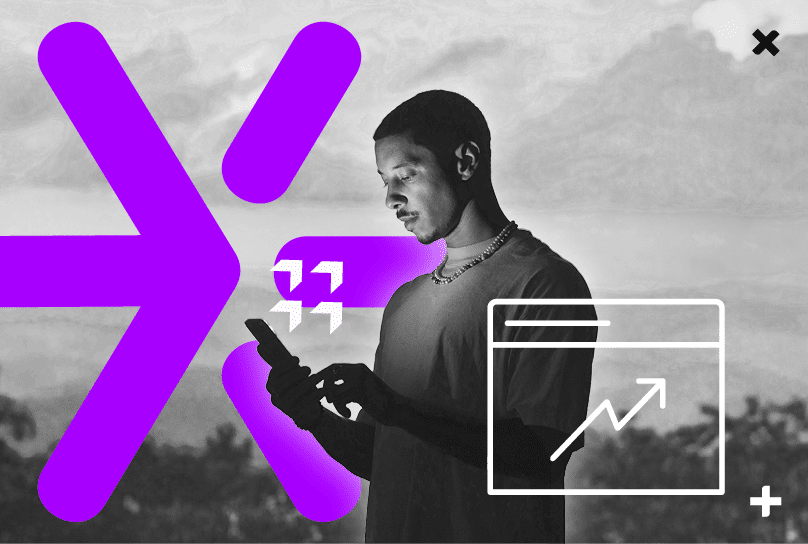
![How to Choose a Digital Marketing Agency in Australia That Grows Revenue [Updated 2026]](https://c02ef99a.delivery.rocketcdn.me/wp-content/uploads/2026/01/shout-digital-blog-thumb-388x261-how-to-choose-a-digital-marketing-agency-in-australia.png)
