Overview
Getting quality views to your Google small business page is a key objective to any retail or restaurant owner looking to drive more foot traffic from the search engine. That is one of the reasons why Google added a number of features such as the Google posts for small business owners to benefit from this free service.
To help you improve your results for Google local Sydney SEO search, we want to review a few strategies to get the most out of Google posts for small business owners.
Understanding Google Posts for Small Business Owners
The first thing you need to know about Google posts is that this is an experimental service. While it is in beta, it does not have all of the features or integrations for more established Google services.
The idea for the product is simple. They want businesses to create content on Google to help with rankings. Since local traffic has a dearth of content, which is the hallmark of traditional ranking measurements, Google Posts helps fill this void for local businesses.
Currently, the program is limited to businesses that were initially invited to the program. However, they will expand the reach of the program in the near future.
It is a great way to post about events, product launches, services, and other updates that happen in your business.
Additionally, Google posts is in the Google My Business area where businesses manage their local listings.
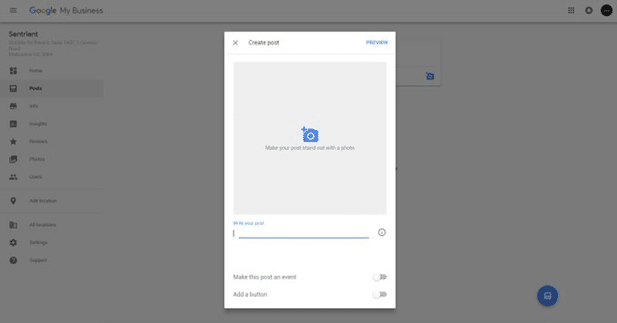
How to use Google Posts for Small Business
1. Connect to Google Analytics
Since this program is still in beta, it does not connect with Google Analytics currently. Therefore, make sure you track click activity with UTM codes. Use Google’s Developer Tools to properly link your URLS.
For example, if we wanted to track a custom URL to Shout we would use:
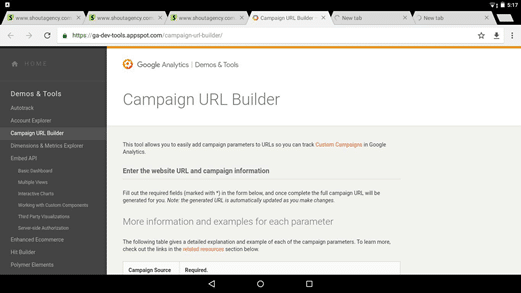
2. Instead, use a few well chosen keywords with traditional keyword research
Choosing relevant keywords that fit your content and promotional strategy.Do not keyword stuff- Google Posts should help you promote services or offerings for your business. If you use it solely for search purposes and to stuff keywords, you can get punished by Google.
3. Image sizes
The ideal image size for these posts is 750×750. That being said, you can post an image as small as 250×250. Just make sure that the image is square.
Also, just to be on the safe side, center your images so that Google does not cut off your head or your product in the image. Nothing worse than a great image that people cannot fully see on Google search.
Finally, be aware that videos and animated GIFs are not supported at the moment. However, this may change as the popularity of this tool grows.
4. Character Count
While Google posts does not restrict you to characters like Twitter, be aware that only the first 100 characters are visible in the Knowledge Panel where the posts are shown on Google.
By creating S.M.A.R.T content in your Google Posts you can improve the quality and response from your posts without going to far over the 100 character count.
5. Frequency
Since Google posts only last seven days, you want to post on a regular basis. Therefore, you should consider posting a few times a week to ensure Google continues to index your local page.
Think of this like any other social network where if you do not post on a regular basis you will not gain enough traction to succeed.
Finally, Google uses a carousel of your posts with the latest post shown first. Therefore, consider not only your current post, but how it will look compared to other posts you created. You want to create a balanced view of all your services and wares to attract a wider audience.
6. Shareable URLs
Another nice feature of Google Posts is they have shareable URLs that can be shared on other social networks for additional traction.
The one negative item about these URLs is that they are not indexed by Google.
However, if you can get users to search for your business, and then share it on social media you are getting the best of both worlds.
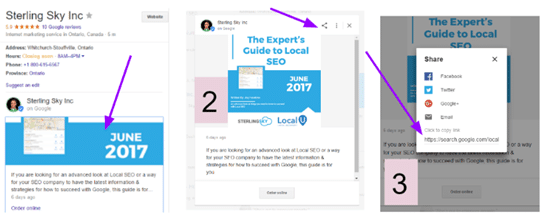
Final Thoughts
As Google Posts continues to evolve, we will see new ways to use this tool in the expanding arsenal for local search marketers. For the moment, just focus on creating quality content that users can see when they find your site on Google.
If you have further questions about how to use Google Posts for a small business such as yourself then contact us at Shout for a free consultation.
